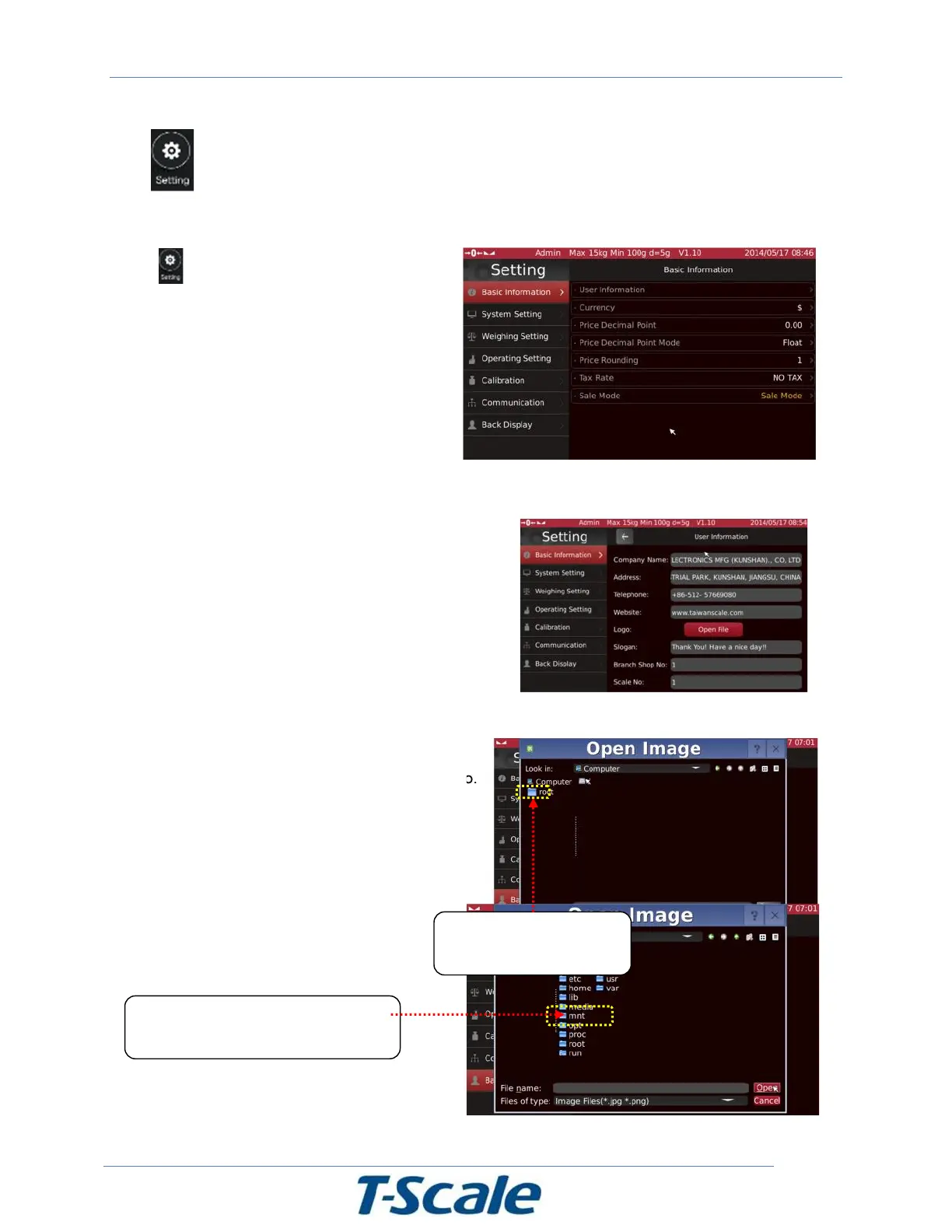5.2. Setting
Note: During the settings it will ask password for settings, Default Settings password: 9999
Press key to enter the parameter settings.
Display will be show parameter settings.
5.2.1. Basic Information
5.2.1.1 User information
Enter company information’s Can use for print outs and
all for to get customer details
LOGO Settings;
It can select logo for to show scale start up.
Logo file should be in jpeg/png format. Resolution
should be 800x480. Connect USB disk with the
specific logo and select “Open File” for to select logo.
