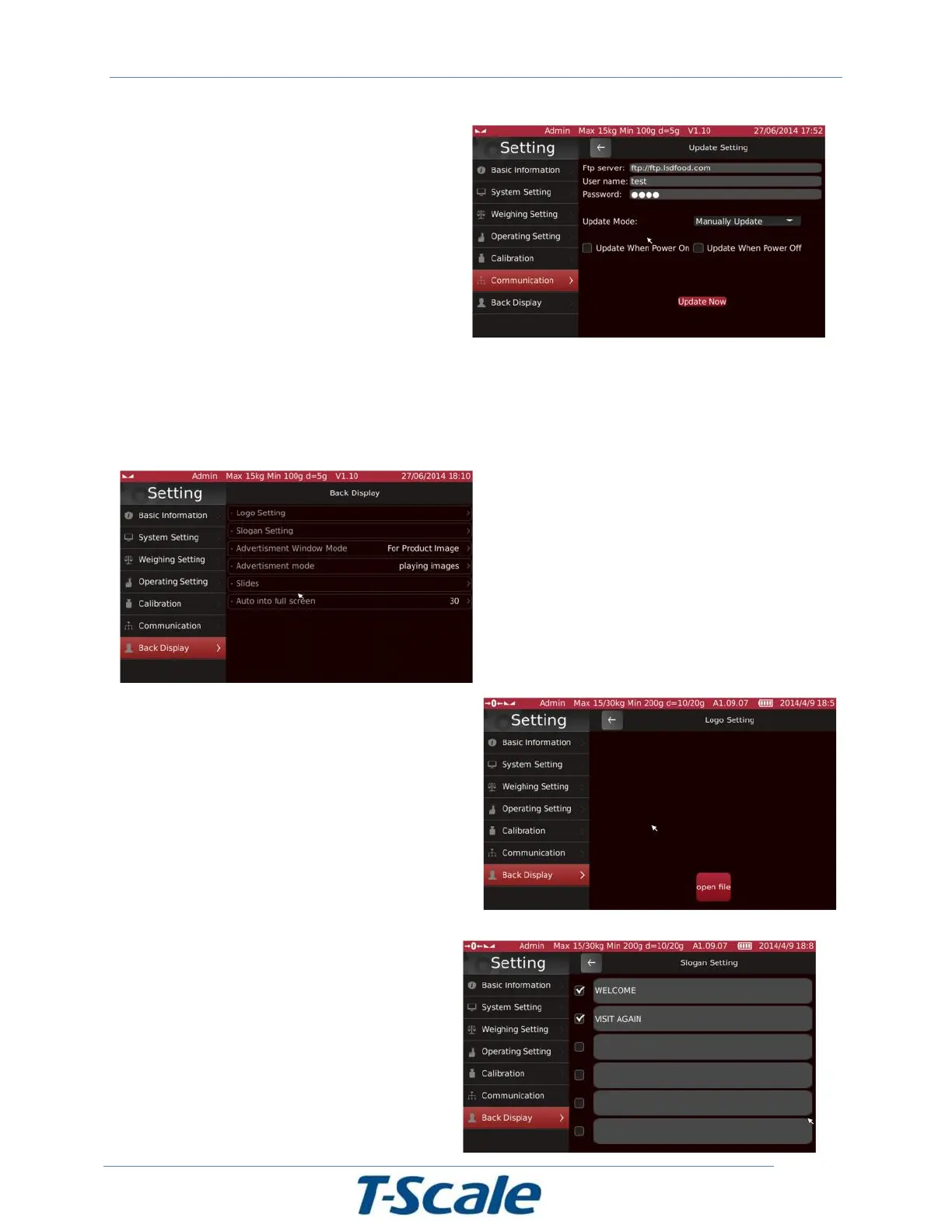5.2.6.5. Update Setting (Optional)
Connect to the FTP server
Note: Reserved option for FTP updation
5.2.7 Back Display
This function is used for to set up back / customer display
5.2.7.1. Logo Setting.
Back Display Logo can be select from the file /
USB disk.
Refer settings 5.2.1.1 User information for to
select USB disk
Back Display Logo resolution : 270x73
Format : jpeg/png
5.2.7.2. Slogan Setting.
This menu is used for scrolling message. This
message can be used for advertisements, sales
promotion etc
