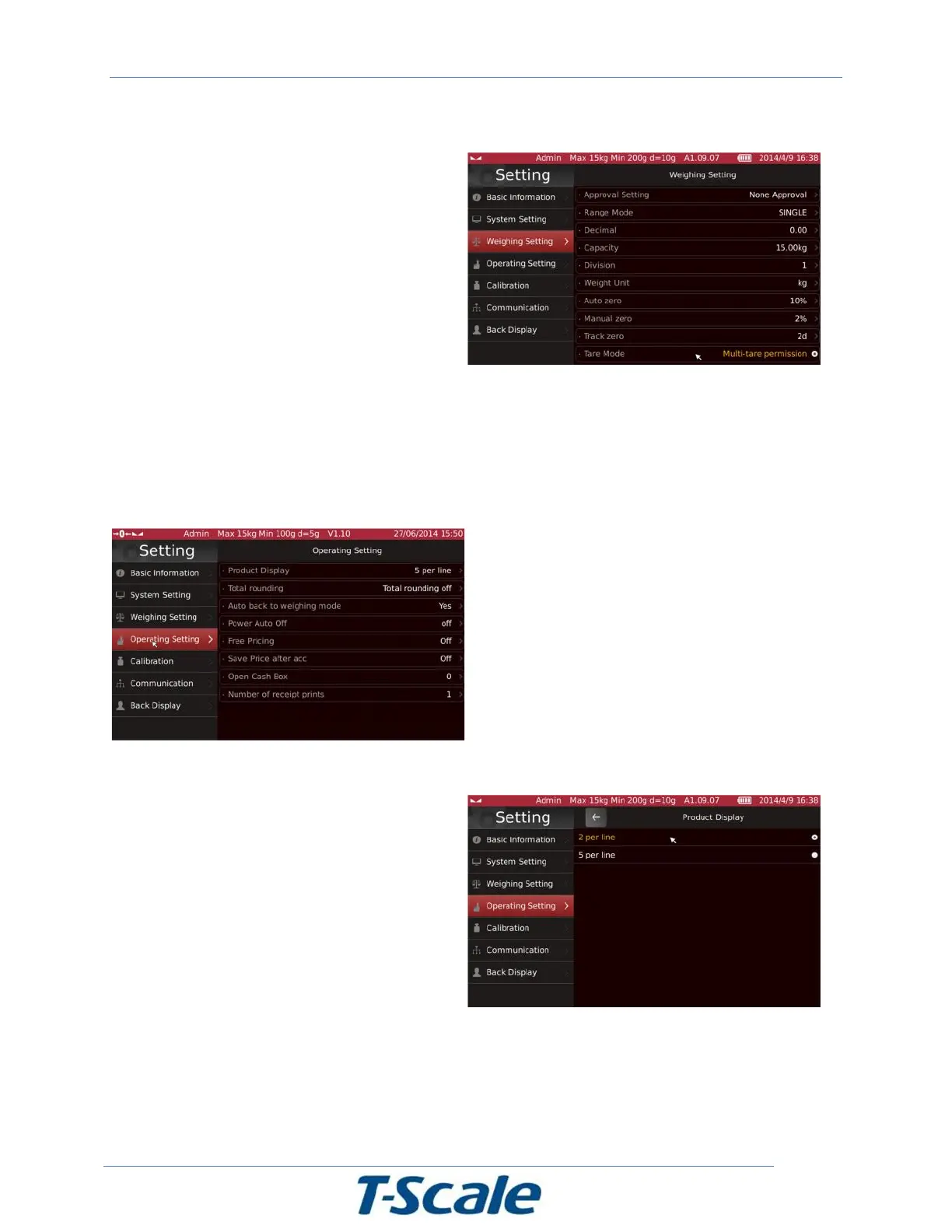5.2.3.10. Tare Mode
Tare Operation.
Press Tare mode list to Multi-Tare Permission or
Multi –Tare Disable.
Multi Tare Permission: It can do multiple tare
operations.
Muti Tare Denied: One time only can do tare
operation.
Press < key at the top of the left corner for to go back to last step, or press other options to go to next
step.
Note: This setting can’t access if in approval mode.
5.2.4 Operating Settings
5.2.4.1. Product Display
Select the desired PLU display settings.
2 per line: PLU will be display 2 line per page
5 per line: PLU will be display 5 line per page.
Press < key at the top of the left corner for to go
back to last step, or press other options to go to
next step.
