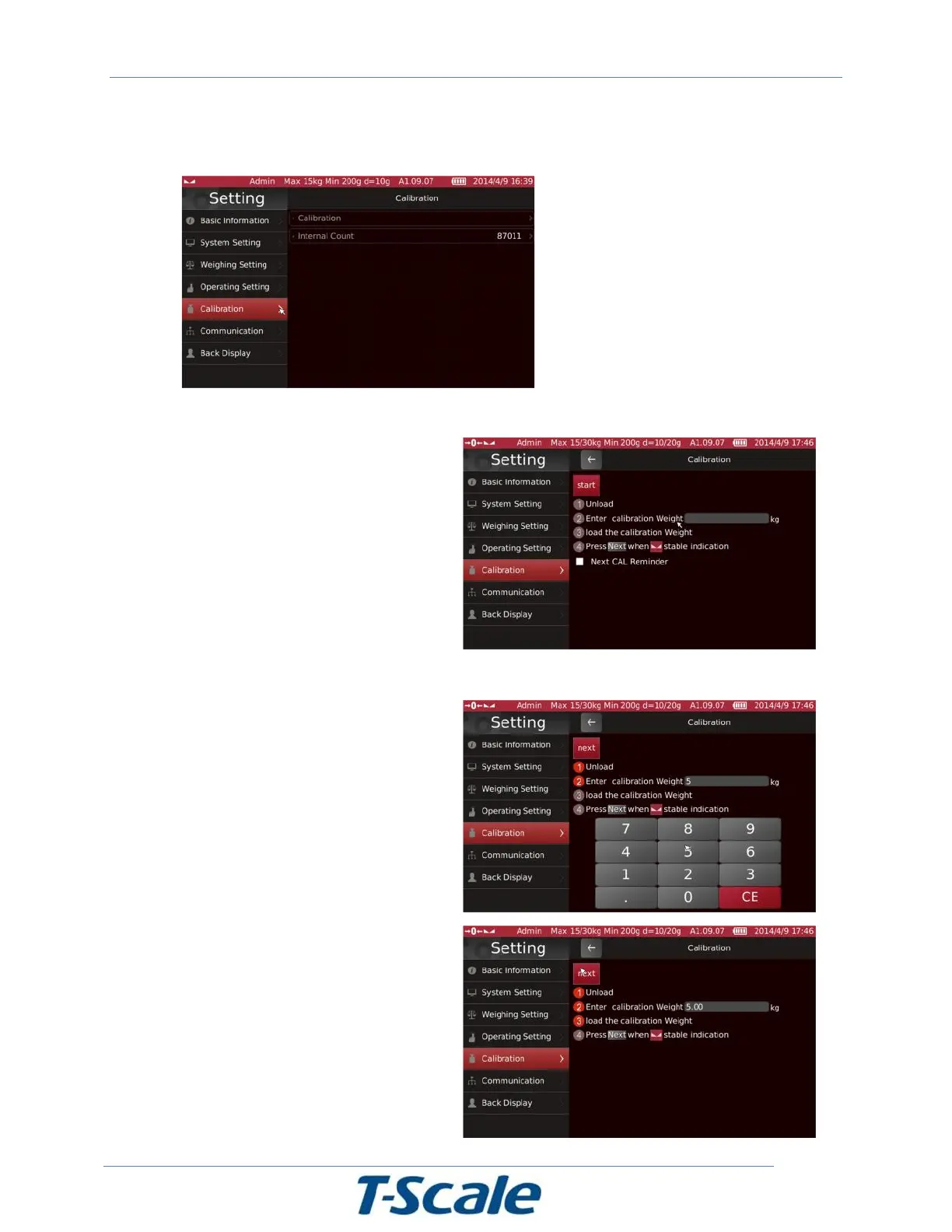5.2.5 Calibration
5.2.5.1. Calibration
Press START key ; Display will be show
1: Unload,
Keep empty platform
Press NEXT key,
Display will be show
2: Enter calibration weight,
for to enter calibration weight
Input calibration weight value
Press NEXT key,
Display will be show
3: load calibration weight,
Place the load on the platform as per entered
the calibration weight value and
