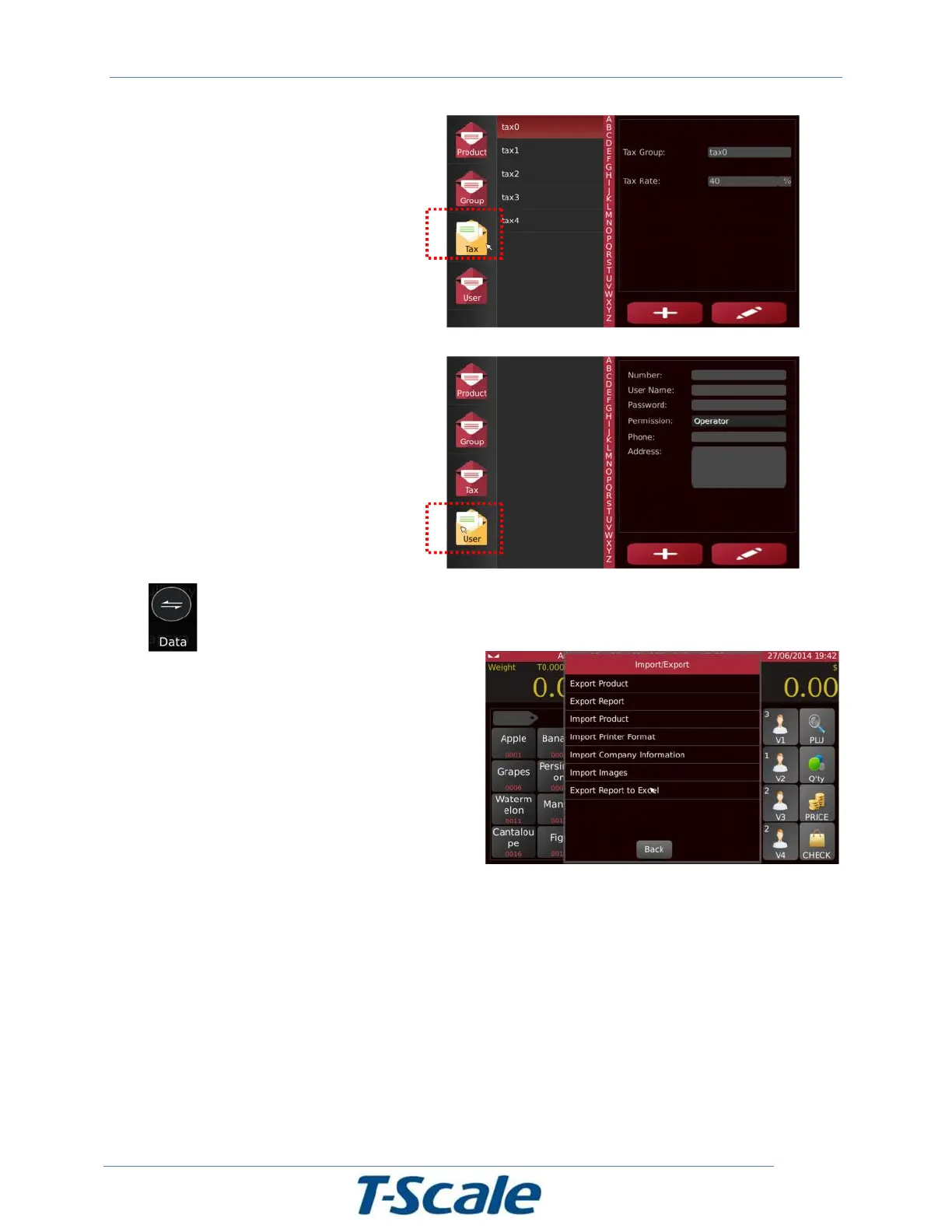5.3.3 Tax
Select Tax folder to edit or add
5.3.4 User
Select User folder to edit or add operator
name and operator password.
5.4. Data Transfer
Display will be show Export / import options. Want
to connect USB/Pen drive to the scale for to export /
import operation.
Import folders and file names (.db formats) are fixed
as per TTC PC software / Scale application
Export Product
Scale PLU list will be export to the USB/pen drive.
Export Report
Sales report will be export to the USB/Pen drive
Import Product
PLU list will be import from the USB/Pen drive.
Import Printer Format
Printer formats can be import from the USB/Pen drive.
Note: Customized print formats can be made by TTC PC software.
Import Company Information
Company info will be import from the USB/Pen drive.