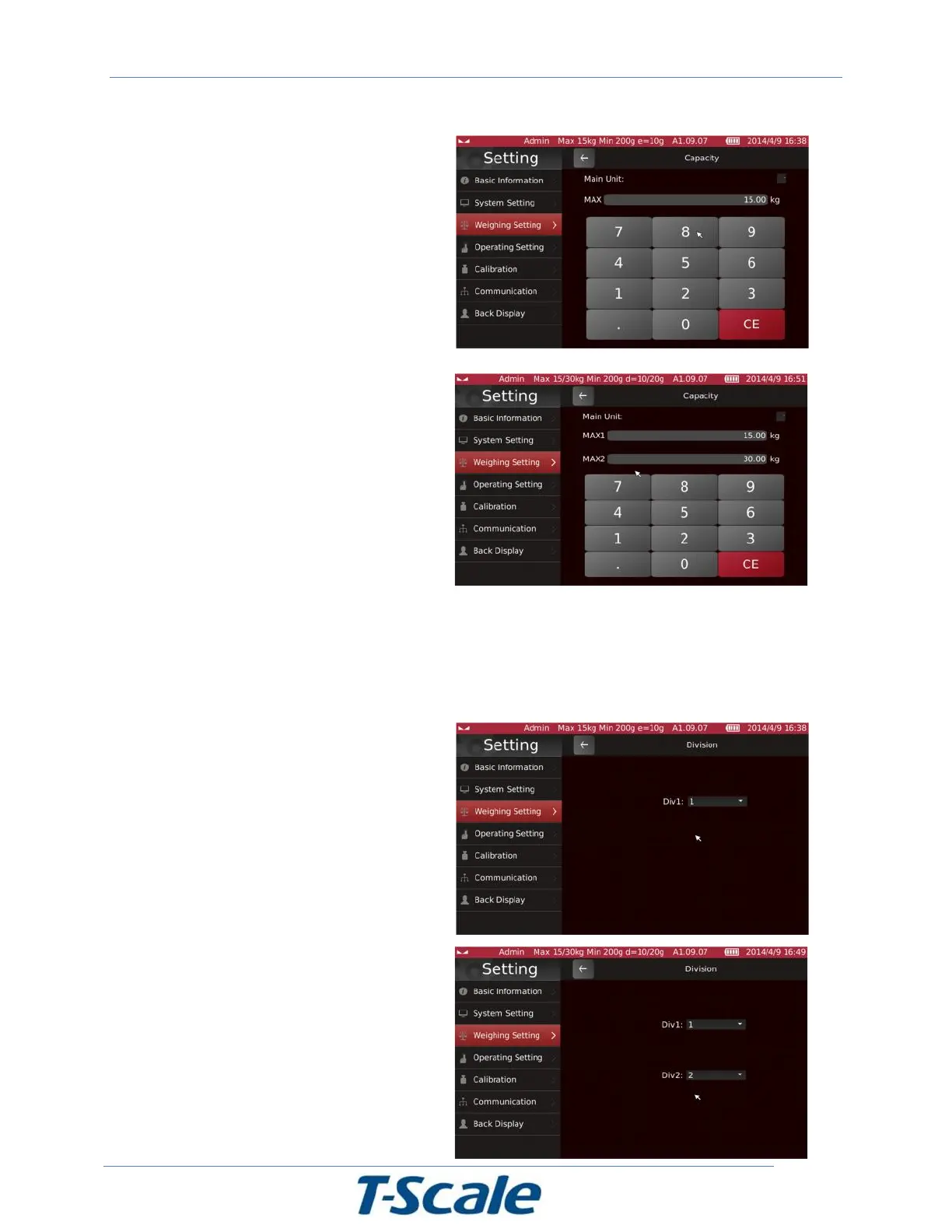5.2.3.4. Capacity Setting
Use the numeric keypad to input capacity
Note: If it’s selected dual interval or dual
range, it’s required to input capacity Max1
and Max 2
It is required to set max2 > max1.
Press < key at the top of the left corner for to go back to last step, or press other options to go to next
step.
5.2.3.5. Division setting
Select the desired division from the list.
Note: If it’s selected dual interval or dual
range, it’s required to input Div1 and Div2, it
is required to set e2 > e1.
Press < key at the top of the left corner for to
go back to last step, or press other options to
go to next step
