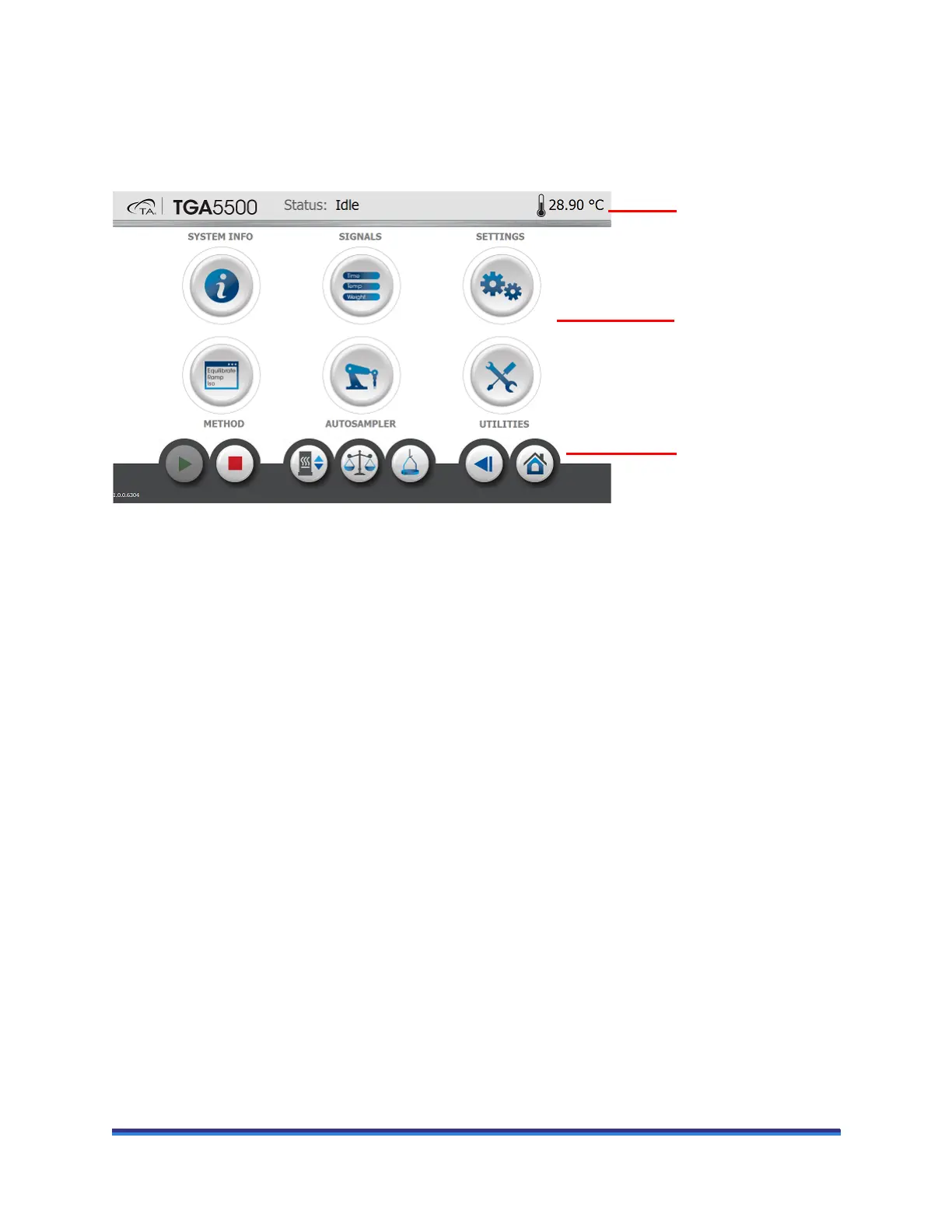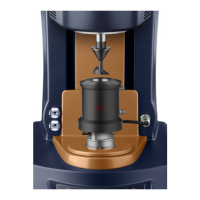Discovery TGA™ Getting Started Guide Page 20
The Discovery TGA User Interface
The Discovery TGA includes an integrated user interface display for local operator control. The functions
of the user interface change depending upon the view displayed. This section briefly describes the basic
layout of these functions.
Figure 8 Discovery TGA user interface display (TGA 5500 shown).
The instrument user interface has three basic sections:
• The status line along the top of the display indicates the current instrument status and sample tempera-
ture.
• The primary function buttons allow for easy access of common functions.
• View panel allows for real-time instrument status and associated actions.
Status line
View panel
Primary function buttons