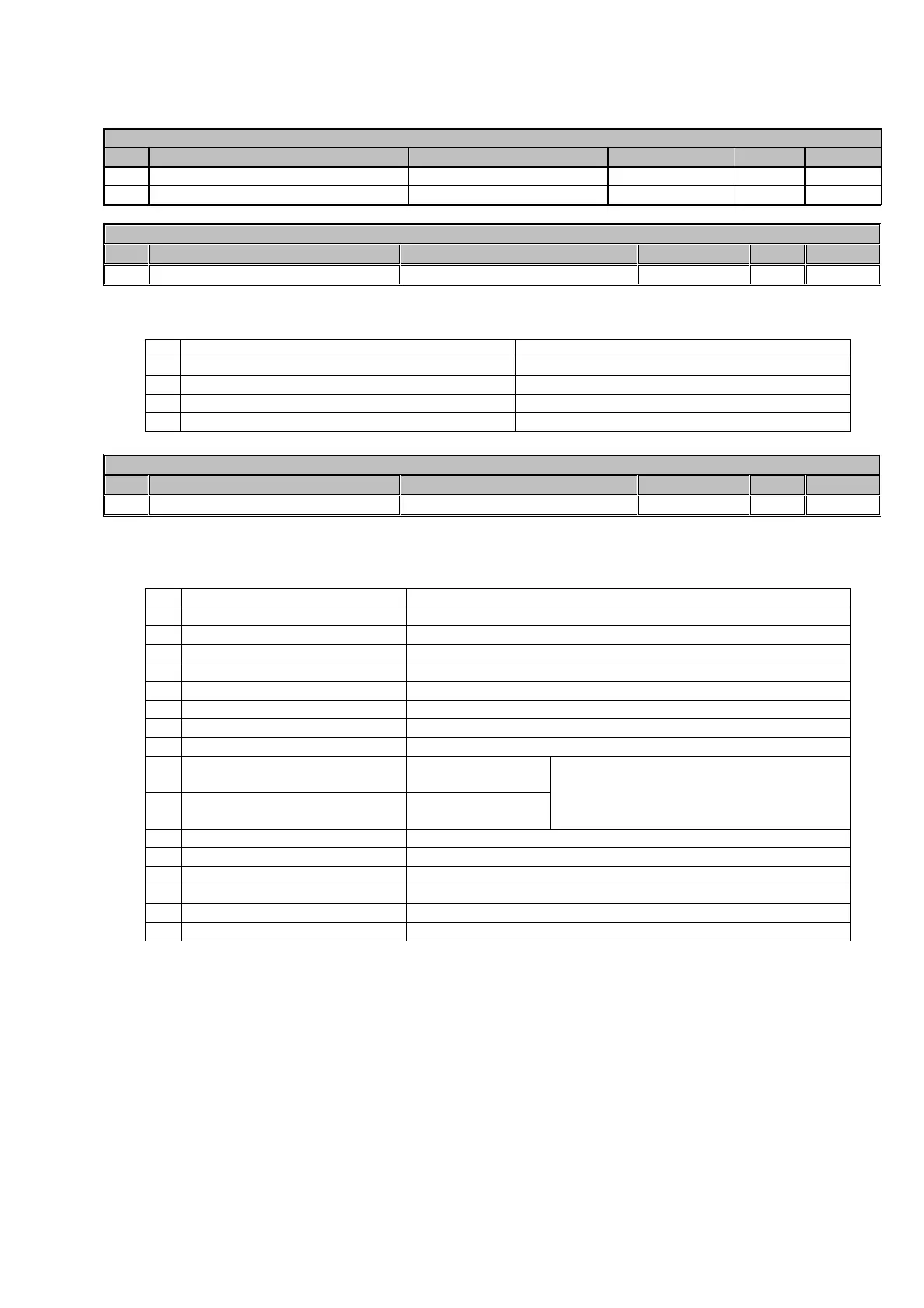Appendix 1 list of Parameters State 16.11.15
Misprints and technical changes reserved Page 19
[00] None ... [08] EtherNetPCBoard
Display of the installed Field Bus option.
Display of Profibus control word.
Not supported, must be set to 1
Not supported, must be set to 1
0=In descending order, as programmed
0=Set ramp generator exit to 0
Not supported, must be set to 1
0= Set ramp generator input to 0
If both are 1 = Fixed rotational speed 3