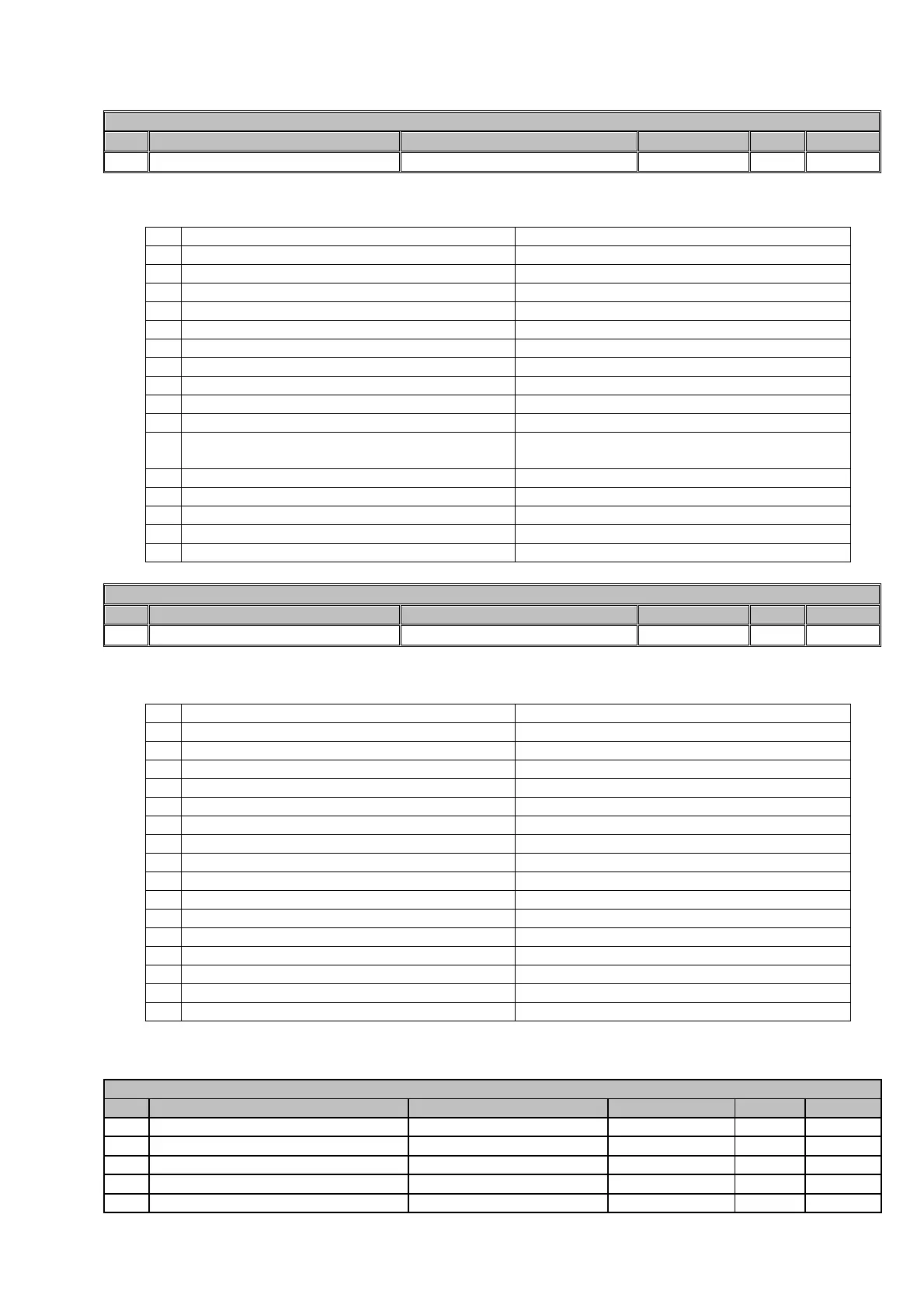Appendix 1 list of Parameters State 16.11.15
Misprints and technical changes reserved Page 20
Display of Profibus status word.
Electronic voltage available
BusStReadyToSwitchOperate
Intermediate circuit loaded
End stage blocked C4 or C6
BusStControlledThroughProfibus
0 = Actual rotational speed different from setpoint
speed
Display of current baudrate and PPO type.
PPO content larger than selected PPO type
Baudrate and PPO types will be transmitted by Profibus master on initialisation!