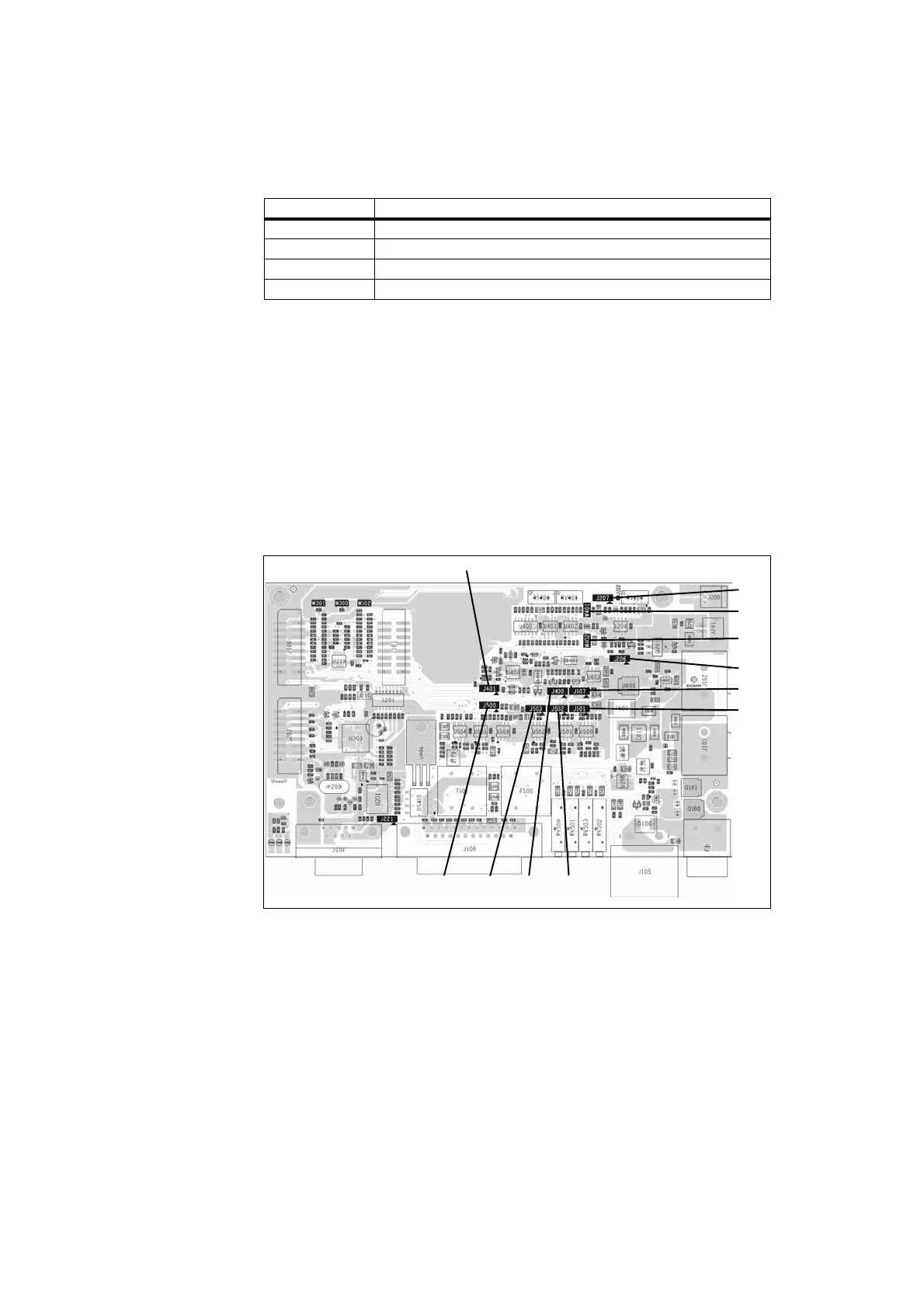16 Multitone Paging Interface Fitting Instruction
© Tait Electronics Limited July 2008
1.10 Program Key Settings
1. On the Key Settings form set the keys as per the following table
1.11 Transmit Tests
Note Ensure W401 and W402 jumpers on the SI board are parked
before continuing.
Note A function generator will be required to generate the square waves
the Multitone paging interface expects to receive.
1. On a communications test set Monitor RF on the transmit channel.
2. Connect the Multitone paging transmitter system connector directly
to the CTU using the standard cable.
3. Connect a multimeter between earth and J3 on the Multitone paging
interface board. Adjust RV1 on the Multitone paging interface for
1.5VDC.
4. Connect the function generator to to pin 3 of the FSK ENCODER
9-way D-range. Inject 5V p-p square wave at 256Hz on pin 3 and key
Key Action
Key 1 Backlighting Toggle
Key 2 Action Digital Output Line
Key 3 Action Digital Output Line
Key 4 Action Digital Output Line
Figure 1.13 Link positions on the SI board
J400J500 J502J503
J207
W40
W40
J206
J507
J501
PCB version 220-02077-06
J401
