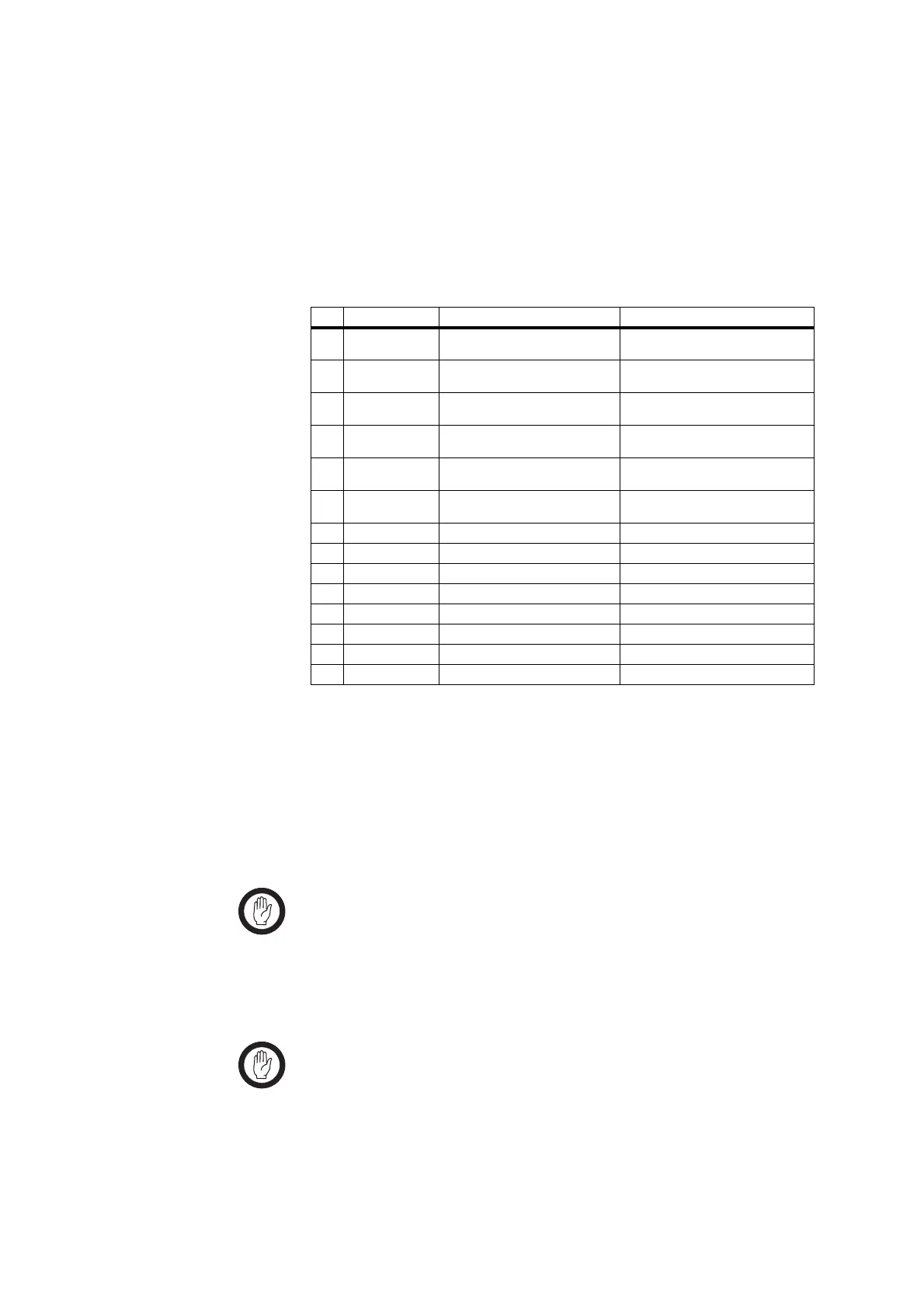Multitone Paging Interface Fitting Instruction 5
© Tait Electronics Limited July 2008
Programming and
Calibration
Software
Install the TB7100 programming and calibration applications on the test PC.
These applications are available from the TaitWorld support web site.
1.4 Parts Required
Before beginning the fitting procedure gather the following parts.
1.5 Disassembly and Reassembly
This section describes how to:
■ remove and open and close the base station
■ remove and fit the modules
General Important Before disassembling the base station, disconnect the base
station from any test equipment or power supply.
Disassemble only as much as necessary to fit the new modules.
Observe the torque settings indicated in the relevant figures.
Important To ensure adequate airflow through the base station, do not
cover the fan intake grill on the front panel. Do not operate
for more than a few minutes with the fan intake covered.
Qty IPN IPN Description Use
1 219-03186-00 CBL assy 16Way IDC to 15Way D-
Range 240mm
Paging interface PL100A to transmitter
module D-range
1 219-03187-00 CBL assy IDC 16Way to 16Way
190mm
Paging interface PL101A to SI board J101
1 219-03188-00 CBL assy 18Way Ribbon IDC skt to m/
m
Paging interface PL2 to UI board
1 219-03189-00 CBL assy 12Way m/m to m/m
130mm
EMC board to paging interface SK101
1 302-00026-00 BRKT mtg PCB TB7100 Bracket for mounting paging interface
board
1 303-23055-00 CVR plt A4M955 N conn Blanking panel for rear panel Rx
connector
1 316-85159-00 PLT 9w drng TB7100 pocsag Tx Mounting plate and label for EMC board
1 365-01891-00 LBL frt pnl TB7100 multitone Front panel label
1 XA2235-02-PCB 9Way D-Range/MMatch Decoupling EMC board
1 XA2731-01-PBA PBA Multi Tone Interface TB7100 Paging interface board
3 349-02061-00 SCRW M3x6 P/H T10 BZ T/T CRL Screw for bracket
2 352-00010-28 NUT M3 Nyloc hex For blanking panel
2 354-01043-00 FSTNR scrw Lock 4-40 For mounting EMC board
5 369-00010-14 CBL tie nyl 140x2.6mm Fixing down cables
