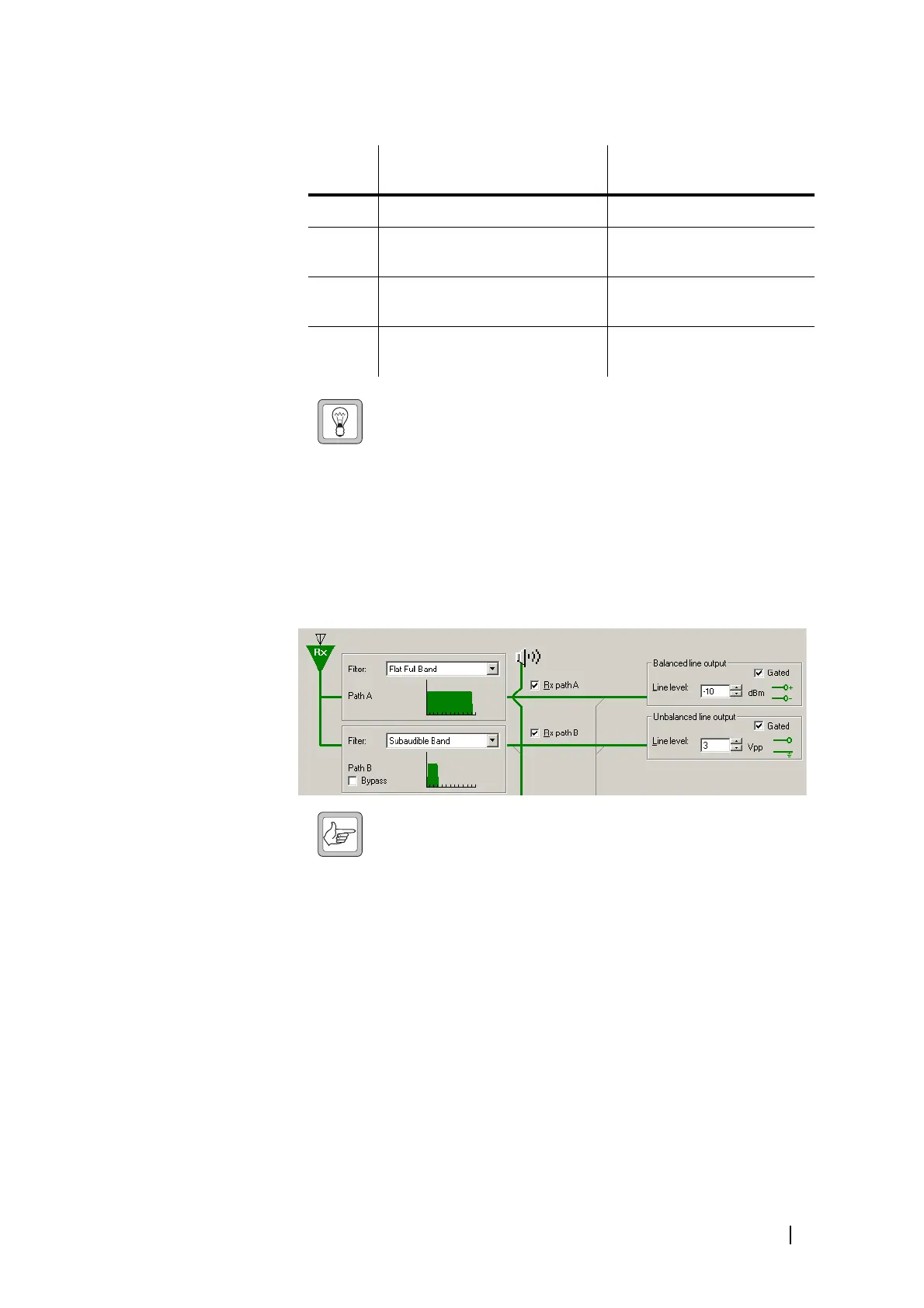TB8100 Service Kit User’s Manual Working with Channel Profiles 115
Tip: To transmit audio that is summed from line input and from the
receiver, connect one line output to the corresponding line input
and connect external audio to the other line input. In other words,
loop the received audio back externally because the internal signal path from
receiver to transmitter will not be used when the Tx Key line is active.
Receive Path
In the Add or Edit Channel Profile dialog box, the top half of the Signal Path
tab lets you configure receive paths. A receive path connects the receiver to the
speaker output and to a line output.
Note: The path to the speaker is always enabled. However, the
speaker buttons on the control panel let you turn the speaker off and
mute or unmute its audio.
Priority
Level
Keying Source Audio Used
1 Carrier button on control panel None
2 PTT on microphone connected to
base station
Microphone
3 External Tx Key line Balanced and/or unbalanced
line input
4 Valid Receive signal (no separate Tx
Key line required)
Output from receiver
