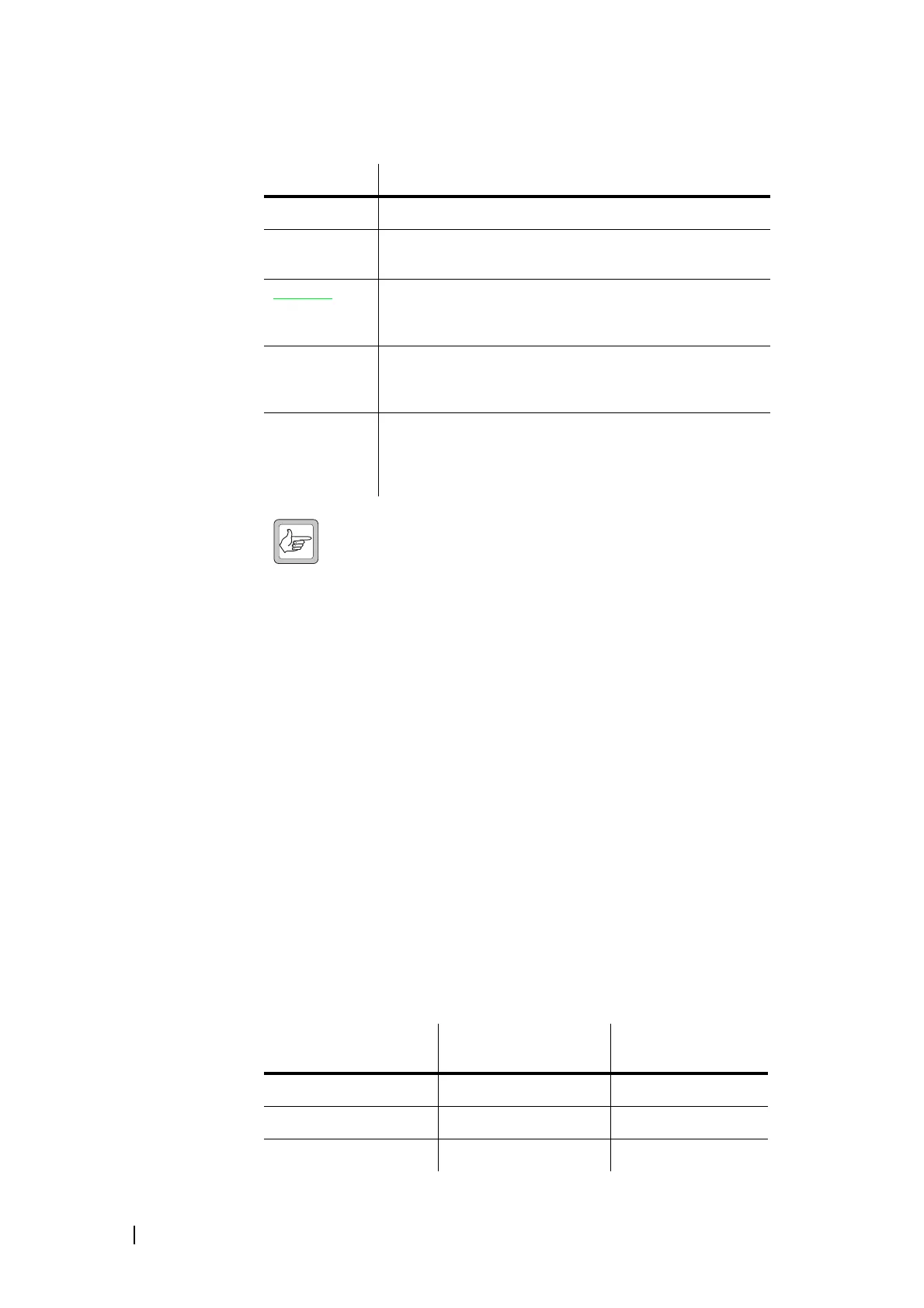116 Part F: Configuring Channels © Tait Electronics Limited December 2007
Filter The Filter drop-down lists let you select an audio filter for each enabled receive
path.
Note: The Path B filter does not appear if the Bypass check box is
selected.
Rx path A Enables the audio path from the receiver to balanced audio output, using the
filter selected for Path A.
Rx path B Enables the audio path from the receiver to unbalanced audio output, using the
filter selected for Path B.
Bypass Bypasses the receiver filters and limiters. This check box is generally cleared, but
must be selected for TaitNet MPT1327 trunked networks, to minimise the
time delay through the base station. This is important when the base station is
handling FFSK data. See TN-745-AN for details.
Extended bypass When the Bypass check boxes are enabled on both the transmit and the receive
paths, Extended bypass check boxes appear on those paths. For details, see
“Extended bypass” on page 120.
Line level The Line level boxes on the receive path set the audio level at the line output
pins. When the reciter receives a signal that is modulated to 60% of a maximum
transmit deviation that is equivalent to the receiver setting, it outputs audio on
the line at the level you set. For channels using the default profile, the receiver
setting is determined by the channel spacing (see “Channel Spacing” on
page 138). For channels using custom profiles, it is defined by the Receiver
channel box (see “Receiver channel” on page 109).
Option Description
Flat full band Passes audio evenly across the audio spectrum.
Flat speech
band
Passes only speech frequencies.
De-emph
speech band
Passes audio in the speech range, attenuating higher
frequencies. This option can be used if the base station will
receive pre-emphasised transmissions.
De-emph full
band
Passes all audio, attenuating higher frequencies.This option
can be used if the base station will receive pre-emphasised
transmissions.
Subaudible
band
Passes only the subaudible band, containing any CTCSS tones
or DCS codes. This option can be used to separate out the
signalling and put it on the line output that is connected to a
tone panel.
Receiver setting
Equivalent Max Tx
deviation (Hz)
60% of Max Tx
deviation (Hz)
12.5 kHz Narrow Band 2500 1500
20 kHz Mid Band 4000 2400
25 kHz Wide Band 5000 3000
