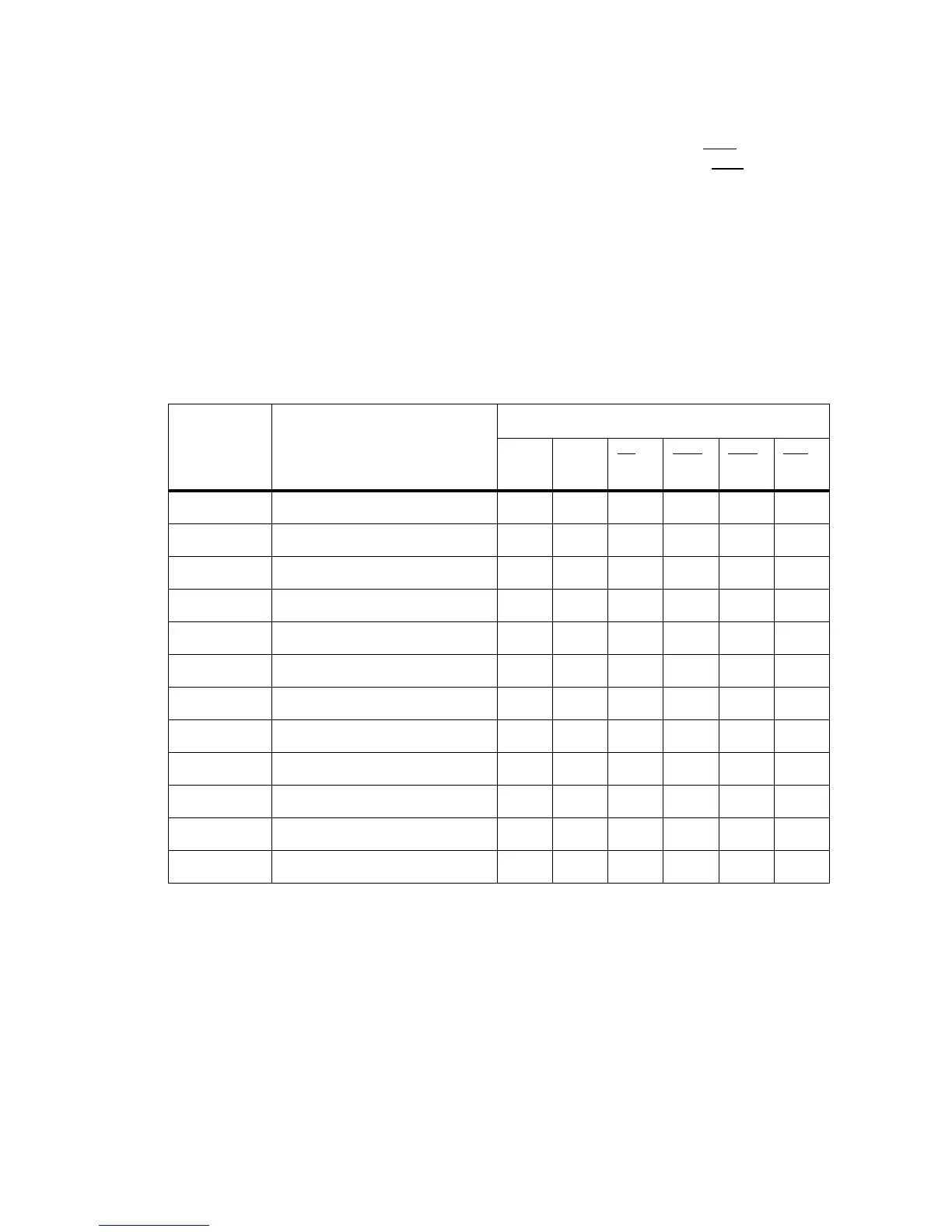TB9100 Reciter Service Manual Network Circuitry 63
© Tait Electronics Limited January 2006
Address
Multiplexing and
Command Codes
Like other DRAM types, SDRAMs use multiplexed address inputs (A0 -
A11) to reduce the number of package pins. Initially the row addresses
(usually the higher order addresses) are latched from the address inputs, then
the column addresses (lower order addresses) are latched. The row addresses
are latched into the SDRAM by the row address strobe, RAS
, while the
column address are latched by the column address strobe, CAS
.
The multiplexing of the address lines is performed within the MPC under
the control of UPMA (see “User-Programmable Machines” on page 51).
The UPM also generates the row address strobe and column address strobe
at the appropriate times.
Unlike other DRAM types, SDRAMs also use the multiplexed address
lines, in conjunction with the control lines, to enter command codes
(Table 5.11) and SDRAM mode settings.
V = valid address, L= low, H = high, X = don’t care
SDRAM
Initialisation
After power up, the SDRAM chips must be initialized and set to their
correct operating mode before being used. Prior to setting the operating
mode, the internal nodes in the SDRAM must be stabilized to their normal
working voltages. After a time delay of 200us from power up, a precharge all
banks command is executed to set up the internal nodes for subsequent
memory cycles. Then, at least 8 refresh cycles (see “SDRAM Refresh
Cycles” on page 64) must be executed. Finally, the mode register set
command is issued to set the following parameters:
Table 5.11 SDRAM Command Codes
Code Function
Control and Address Inputs
A0-
A11
A10 CS
RAS CAS WE
ACT Bank activate V V L L H H
BST Burst stop X X L H H L
DESL Device deselect XXHXXX
MRS Mode register set V V L L L L
NOP No operation X X L H H H
PALL Precharge all banks X H L L H L
PRE Precharge selected bank V L L L H L
READ Read access to one bank V L L H L H
READA Read access with auto-precharge V H L H L H
REF Auto-refresh X X L L L H
WRITE Write access to one bank V L L H L L
WRITEA Write access with auto-precharge V H L H L L