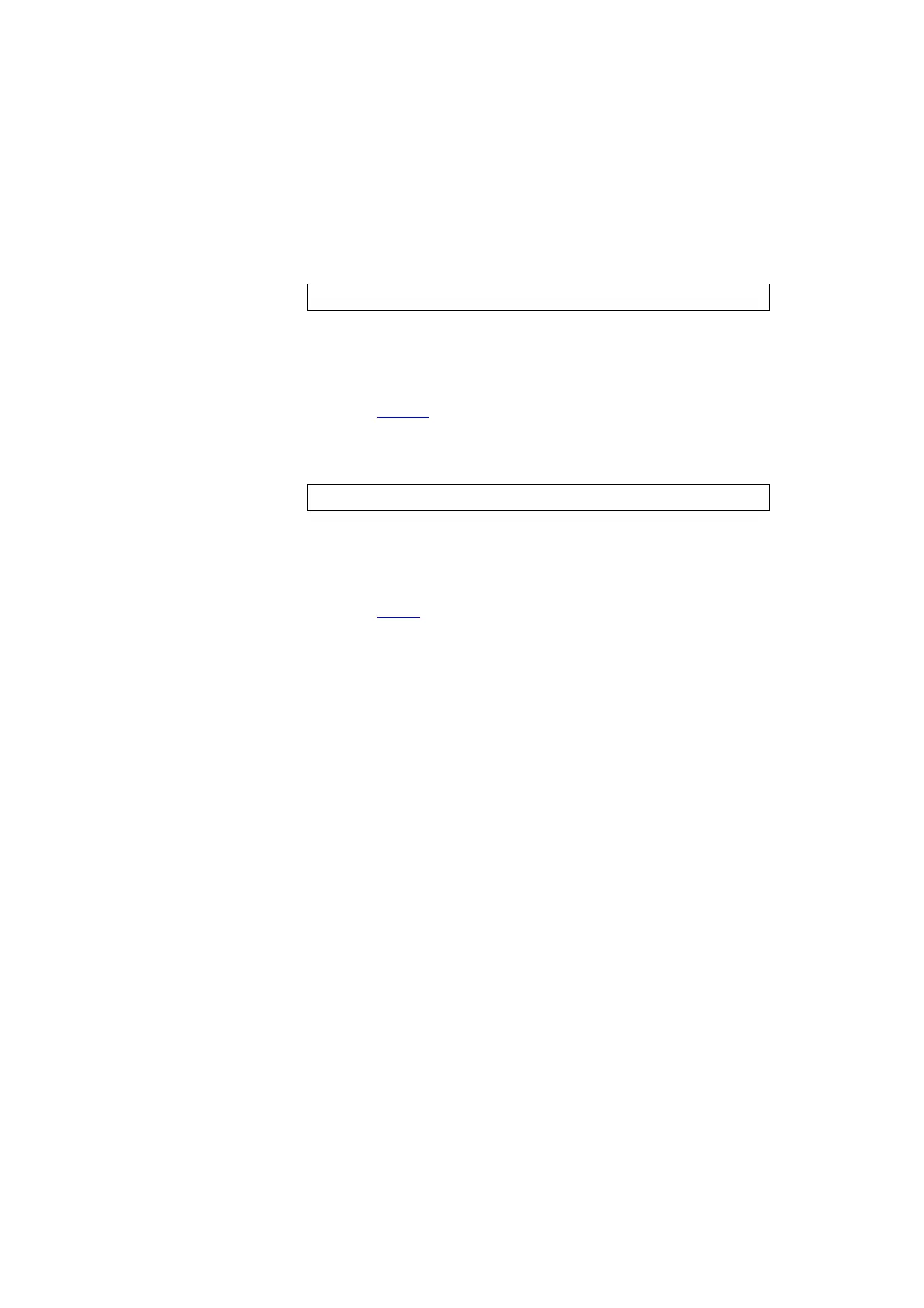274 Transmitter Fault Finding (40W/50W) TM8100/TM8200 Service Manual
© Tait Electronics Limited June 2006
Task 7 —
Check for Inhibiting
of Transmitter
If the transmitter is drawing no current or the wrong current, check
whether it is being inhibited. This check is also required if a CO3 error
occurs in Task 1.
1. If not already done, enter the CCTM command 33 to place the radio
in transmit mode.
2. Check the logic signal at the
TX INH test point (see Figure 11.4).
The signal should be:
3. If the signal is inactive as required, go to Step 4. If it is active — about
1.1V — the transmitter is being inhibited; go to Step 5.
4. Enter the CCTM command 32 to place the radio in receive mode,
and go to Ta s k 1 2
in “Biasing of PA Driver and PAs” on page 280.
5. Check the logic signal at the
DTXINH test point; see Figure 11.14
on page 298 (VHF) or Figure 11.4 (UHF). The signal should be:
6. If the signal is inactive as required, go to Step 8. If it is active — about
3.2V — the temperature sensor is suspect; go to Step 7.
7. Enter the CCTM command 32 to place the radio in receive mode,
and go to Ta s k 8
.
8. The lock status is possibly no longer normal. Enter the CCTM
command 72 and check the lock status.
9. Enter the CCTM command 32 to place the radio in receive mode.
10. The normal lock status is 110. If it is not, proceed to the relevant
section. If it is, go to Step 11.
11. Check for short circuits on the
DIG TX INH line from the DTXINH test
point.
12. Repair any fault, confirm the removal of the fault, and go to “Final
Tasks” on page 157. If the repair failed or no fault could be found,
replace the board and go to “Final Tasks” on page 157.
TX INH test point: about 0V (inactive)
D TX INH test point: about 0V (inactive)
