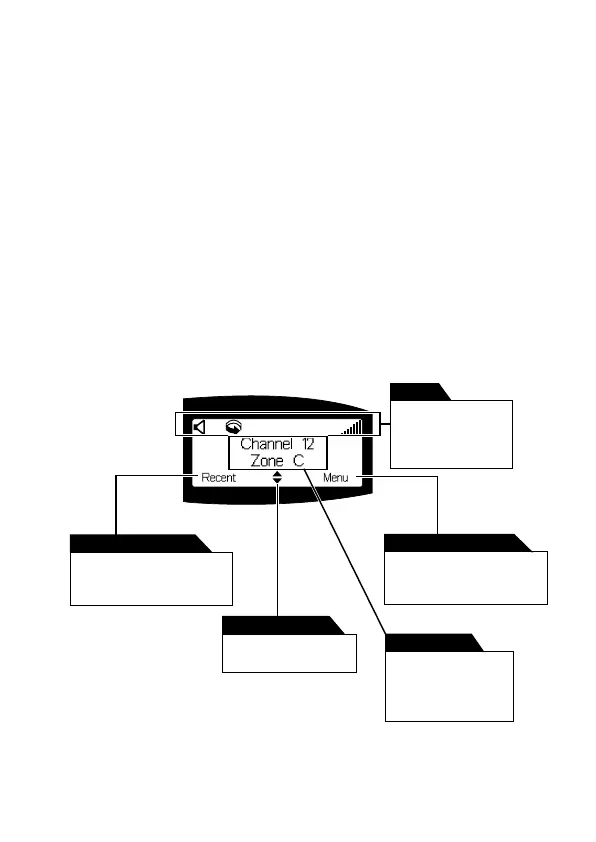Getting started 17
Radio indicators
The radio display, LED indicators and the radio’s audible
tones all combine to give you information about the state
of your radio.
The most common operation of the radio display and indica-
tors is described in the following sections.
Note: The way these indicators behave may be affected by
the way your radio is programmed.
Radio display
The messages and icons you see in your display depend on
the radio’s current operating mode, and the way the radio
was programmed.
The following diagram shows a typical display in conventional
mode, explaining some of the display information available.
This text shows the current
function of the right
selection key.
right selection key text
This text shows the current
function of the left
selection key.
left selection key text
This appears when
scrolling is allowed
scrolling indicator
The icons along the
top of the display
show which
functions are active.
icon bar
This display appears
by default when the
radio is muted and
waiting for a call.
default display
