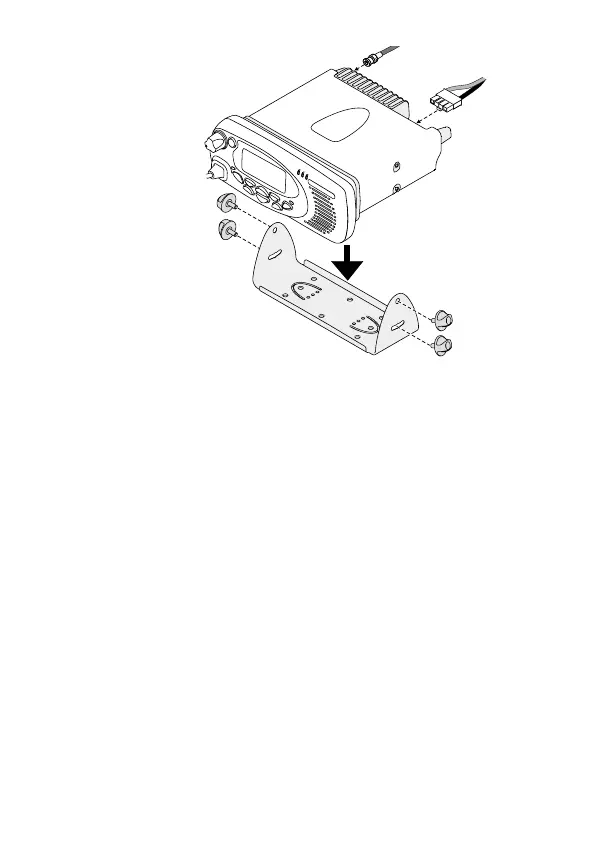54 Radio Installation
Installing the radio in the U-bracket
1 Connect the antenna and power cables to the rear of
the radio.
2 Position the radio in the U-bracket so that the holes in the
U-bracket line up with the holes in the radio chassis.
3 Screw the radio into position using the four thumb screws
but without fully tightening the screws.
4 Position the radio in the U-bracket for best viewing angle,
then tighten the thumb screws.
Checking the installation
1 Insert the fuses into the power leads.
2 Switch on the radio to confirm that it is operational.
Caution: Do not transmit yet.
3 Connect an in-line power meter between the radio and
the antenna.
