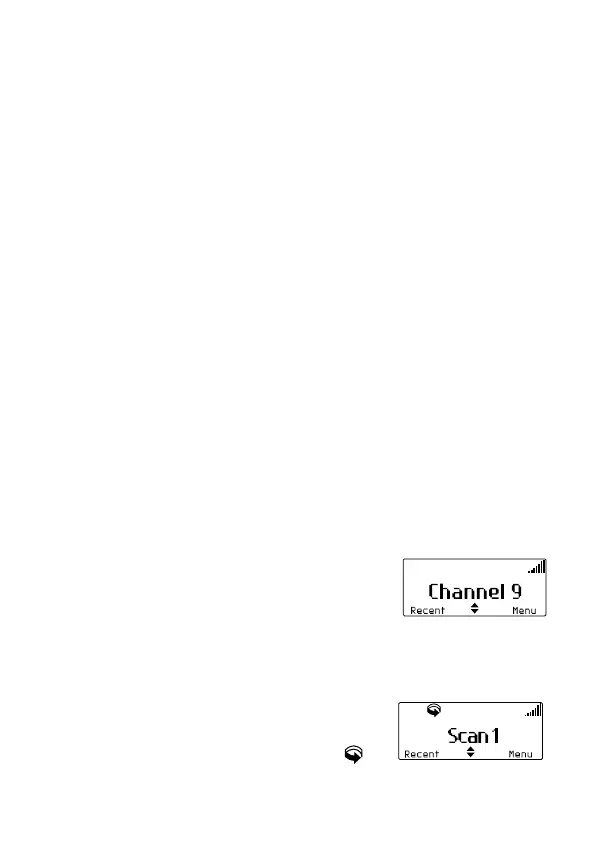Operating in conventional mode 25
Operating in conventional mode
The following topics are covered in this section:
■ selecting a channel or scanning group
■ selecting a zone
■ checking that a channel is clear
■ making a call
■ making a local call
■ making a call using your address book
■ making an emergency call
■ receiving a call
■ hearing faint and noisy signals.
Selecting a channel or scanning group
To select a channel or scanning group you may be able
to either:
■ use a programmed function key,
■ use the Main menu, or
■ use your quick access menu.
Selecting a channel by using a programmed
function key
Press the function key programmed for preset channel.
The programmed channel is now
shown in the display.
Selecting a scan group by using a programmed
function key
Press the function key programmed for group scanning.
The programmed scan group is now
shown in the display, the amber LED
glows and the scanning icon
appears in the icon bar.
