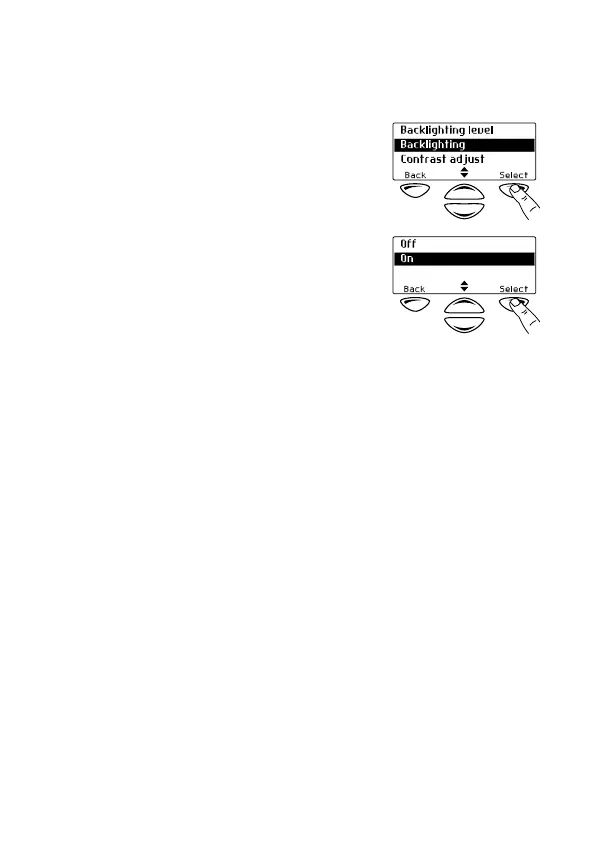24 Basic operation
Toggling backlighting on and off by using the
Main menu
When backlighting is turned on using the menu, it remains on
until the setting is changed to off, regardless of radio activity.
1 Select Menu>Radio Settings>
Display Settings>Backlighting.
2 In the Backlighting menu, chose
either On or Off.
3 Press Select.
