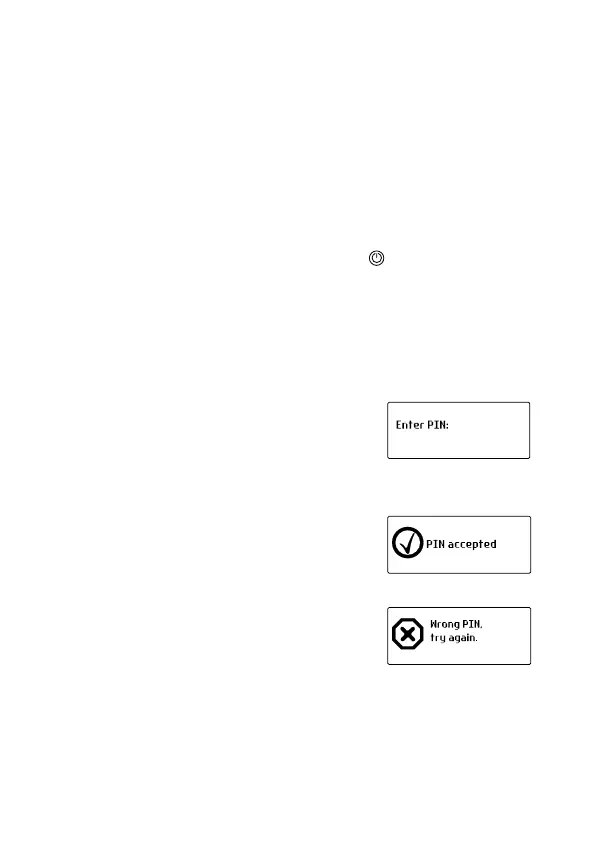22 Basic operation
Basic operation
This section describes the basic operations of your radio.
The following topics are covered in this section:
■ turning the radio on and off
■ entering your personal identification number
■ adjusting the speaker volume
■ turning on control-head backlighting.
Turning the radio on and off
Give a long press of the on/off key to turn the radio either
on or off.
When the radio is first turned on, the red, green and amber
LEDs flash briefly and the radio gives two short beeps. A brief
message may appear on the display.
Entering your personal identification number
You may need to enter a personal
identification number (PIN) before
you can use your radio. If the
message Enter PIN: appears, enter
your assigned PIN.
Once you have entered your PIN
correctly, the PIN accepted
message appears and normal opera-
tion is now possible.
If you do not know your PIN or you
receive an incorrect PIN message,
consult your radio provider
or administrator.
