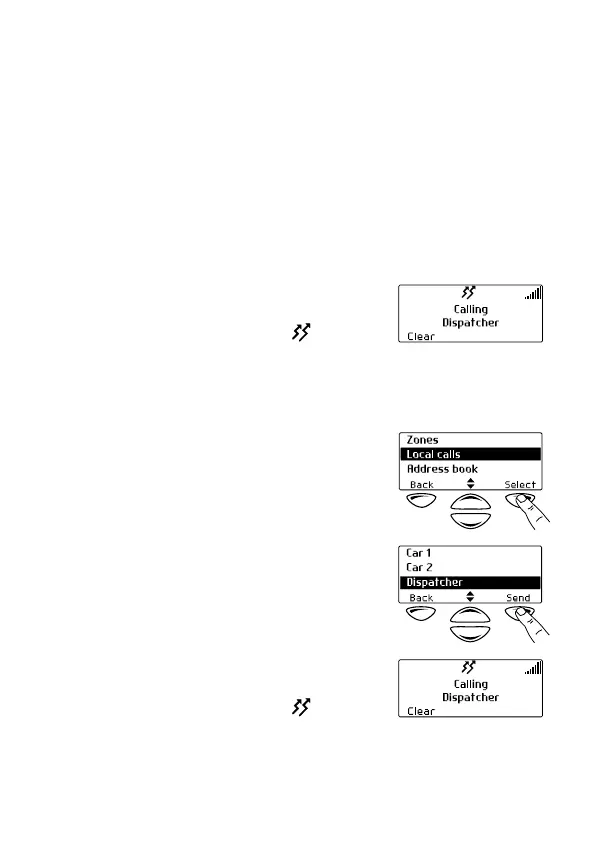Operating in conventional mode 31
Making a local call
Each channel on your radio may have one or more local calls
programmed. To make a local call you may be able to either:
■ use a programmed function key,
■ use the Main menu, or
■ use your Quick Access menu.
Making a local call by using a function key
1 Select the required channel.
2 Press the function key programmed for the local call
you want.
The call details appear in the
display, the red LED glows and
the transmit icon appears in
the icon bar.
Making a local call by using the Main menu
1 Select the required channel.
2 Select Menu>Local Calls.
3 In the Local Calls menu, scroll
through the list of local calls until
the call you want appears.
4 Press Send.
The call details appear in the
display, the red LED glows and
the transmit icon appears in
the icon bar.
