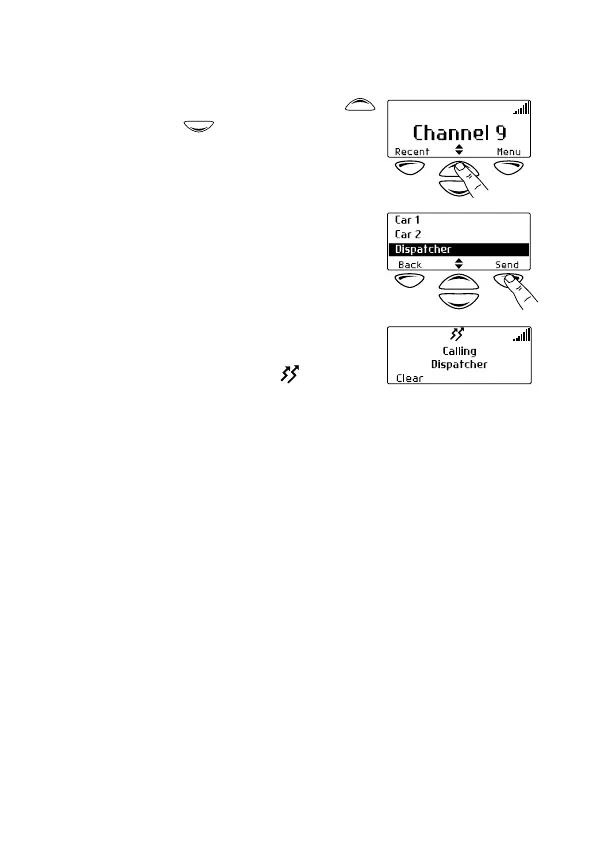32 Operating in conventional mode
Making a local call by using your Quick
Access menu
1 Select the required channel.
2 Press one of the scroll keys
or to open the
Local Calls menu.
3 Scroll through the list of local
calls until the call you
want appears.
4 Press Send.
The call details appear in the
display, the red LED glows and
the transmit icon appears in
the icon bar.
Making a call using your address book
Your Address Book menu has a programmed list of calls,
which can be made from any channel or zone. Address-book
calls may also be used to send status information, such as
“at lunch” or “on site”.
To make a call using your address book, you may be able
to either:
■ use a programmed function key,
■ use the Main menu, or
■ use your Quick Access menu.
Making an address-book call by using a
function key
Press the function key programmed to make a call from your
address book.
