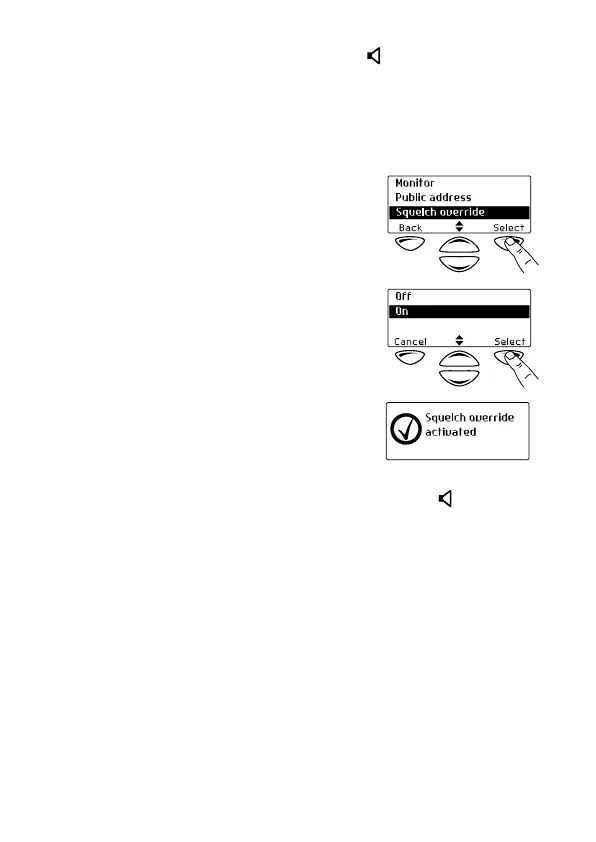36 Operating in conventional mode
While squelch override is on, the green LED flashes continu-
ally and the squelch override icon appears in the icon bar.
Squelch override remains on until there is a further long
key press.
Activating squelch override by using the
Main menu
1 Select Menu>Radio Settings>
Function Settings>
Squelch Override.
2 In the Squelch Override menu,
chose On then press Select.
The message Squelch override
activated appears in
the display.
While squelch override is on, the green LED flashes
continually and the squelch override icon appears in
the icon bar.
