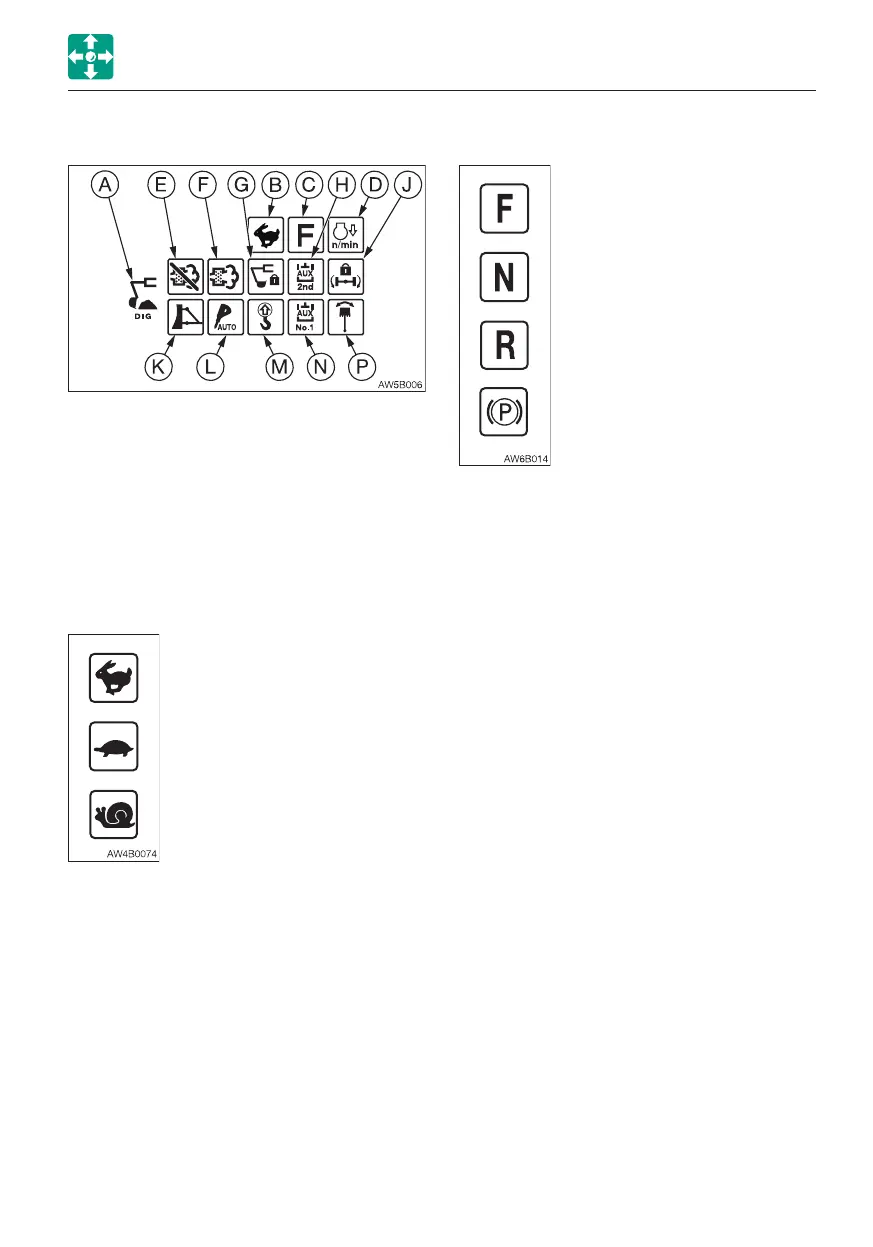2-19
CONTROLS
MULTI-INFORMATION DISPLAY
12. Digging mode display
A. Digging mode symbol
This symbol indicates that the machine is
in the digging mode, and the icon suitable
for the digging work is displayed.
The machine enters the digging mode
when the creeping travel switch is pressed
or the brake pedal is depressed to the
lock position.
B. Travel speed indicator lamps
........ High-speed travel
........ Low-speed travel
C. Travel gear position /PB indicator lamp
........ Creeping travel
........ Travel Forward
........ Neutral
........ Travel in Reverse
........ Parking brake is on.
