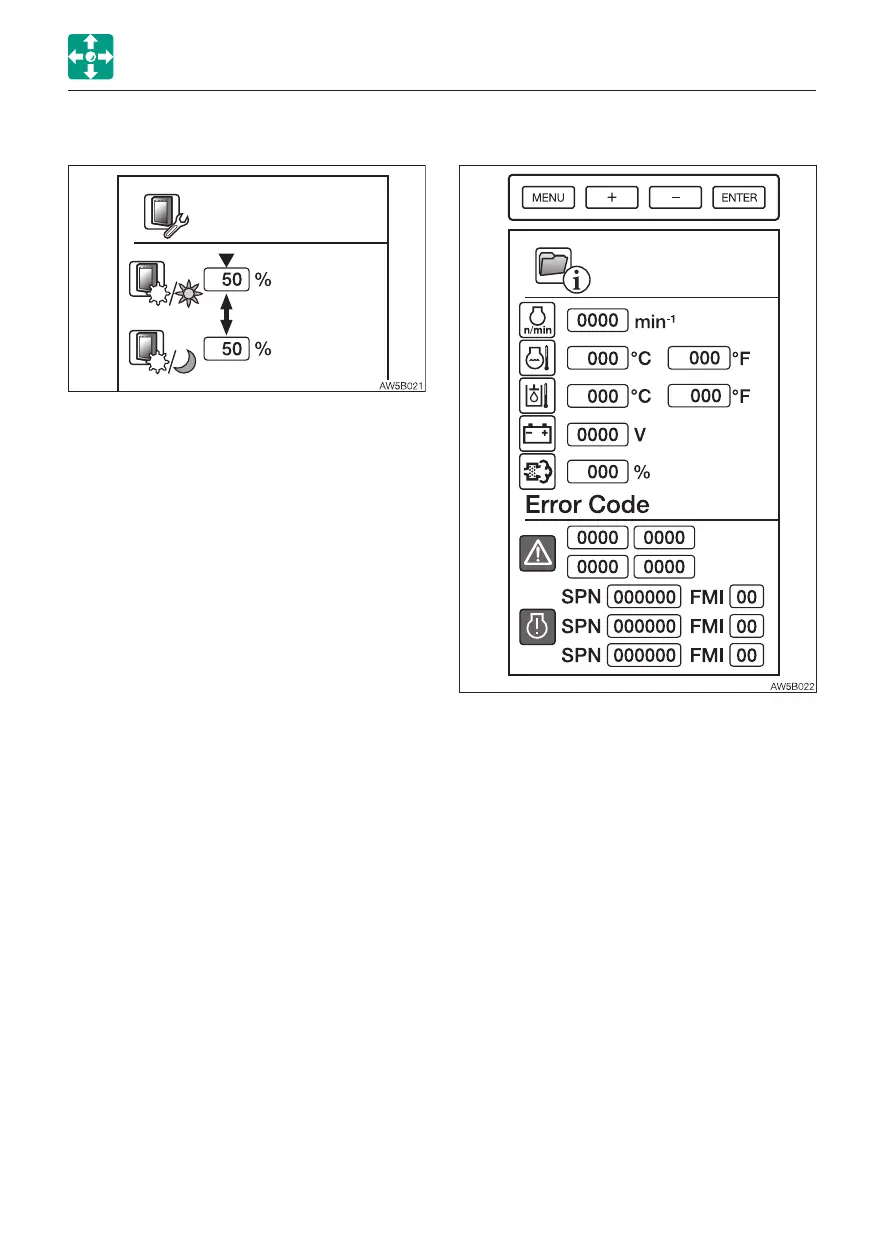2-31
CONTROLS
MULTI-INFORMATION DISPLAY
(4) LCD SETTING
• The brightness of the LCD is set to
between 0 and 100%. The brightness
changes each time the adjustment is
made.
Day mode: initial setting value is 50%
Night mode: initial setting value is 50%
While in the day (night) mode, adjustment
is possible only for the brightness set to the
night (day) mode.
Refer to the trip meter setting for the key
operation.
(5) DATA /ERROR CODE DISPLAY
Displays various data and error codes. The
setting cannot be changed.
Display items
• Engine RPM
• Coolant temperature
• Hydraulic oil temperature
• Battery voltage
• PM accumulation amount