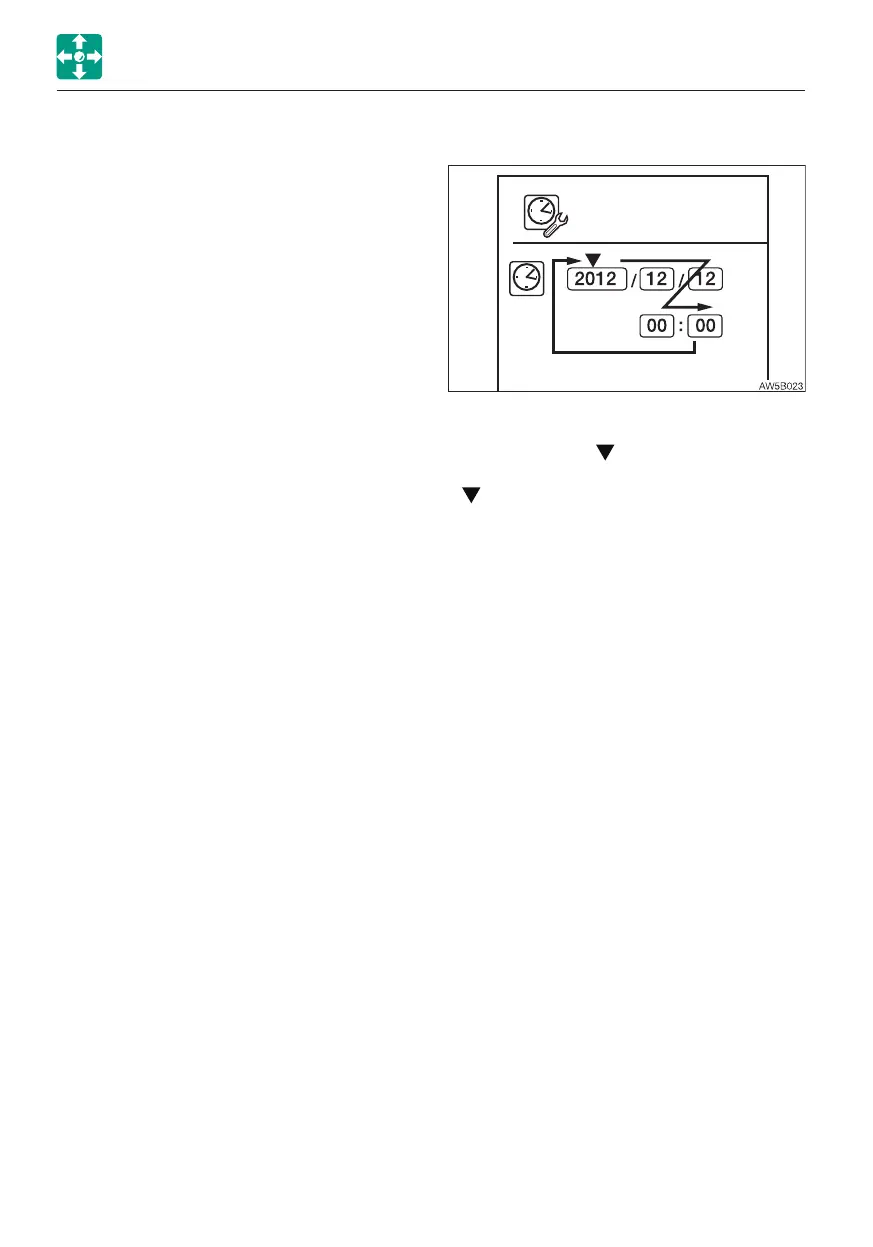2-32
CONTROLS
MULTI-INFORMATION DISPLAY
(6) DATE AND TIME SETTING
The year, month, date, hour and minute can
be set. (Effective year range: 2010 to 2099)
• Move the cursor
to the clock symbol,
and then press the Enter key. The cursor
will be shifted to the place for setting the
year.
Press the Enter key again, and then enter
the year. (The year display keeps flashing
during editing.)
Press the Enter key to confirm. The month,
date, hour and minute can be set using the
same procedure for the year.
Refer to the trip meter setting for the key
operation.
Error code display
• Vehicle error code
Displays four error codes, with the latest
code in the upper left.
Refer to “Vehicle error code list” on page
6-14 to 6-15.
• ECM error code
Engine ECM (Engine Control Module) error
code
Displays three error codes, with the latest
code at the top.
Refer to “Engine error code list” on pages
6-16 to 6-19.
IMPORTANT: If an error code appears,
immediately stop the operation and
contact a Takeuchi sales or service outlet
for help.