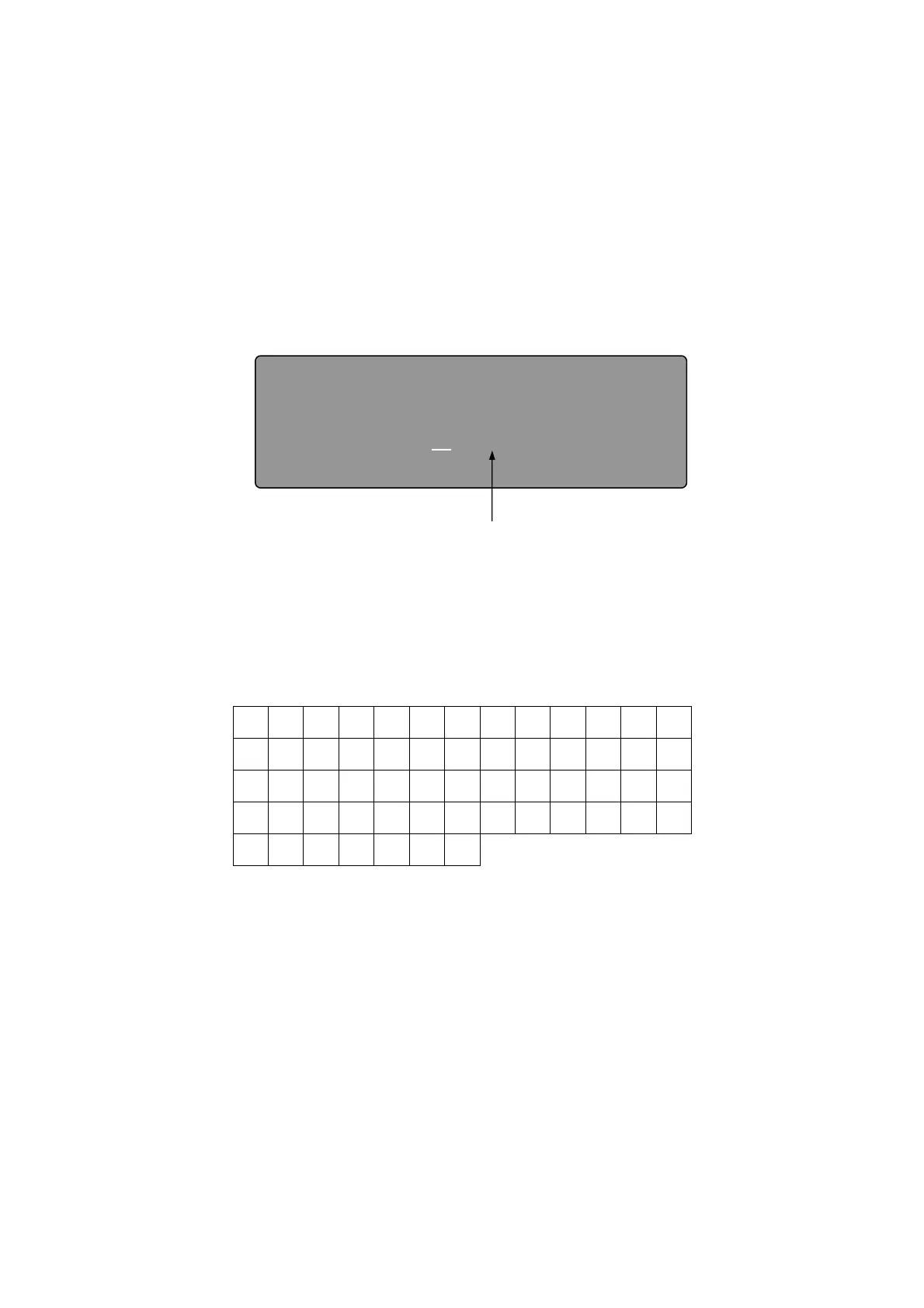- 19 -
Sample name
AAAAAA
the display cycles with each press of the FUNCTION key is:
Main Display Screen → Details Screen → Sample Name Input Screen → Main Display Screen
When specimen name input is disabled, the Sample Name Input Screen cannot be accessed by pressing
the FUNCTION key.
Be sure to enter the specimen name prior to testing. The cursor can be moved with the left and right
arrow keys, and individual characters changed using the up and down arrow keys.
Fig. 9 Sample Name Input Screen
Sample names can consist of up to six characters, with characters being one of the following 59
characters.
Each unit is initialized to AAAAAA prior to shipping.
A B C D E F G H I J K L M
N O P Q R S T U V W X Y Z
! “ # $ % & ‘ ( ) * + ,
- . / 0 1 2 3 4 5 6 7 8 9
: ; < = > ? @
After testing, the sample name is automatically stored in the data list with the test result (see
Section 7 Data Storage Function on page 27).
When a printer is connected, the sample name is printed with the test result.
This completes the test preparations.
For safety reasons, each step should be confirmed before starting a test.
Sample