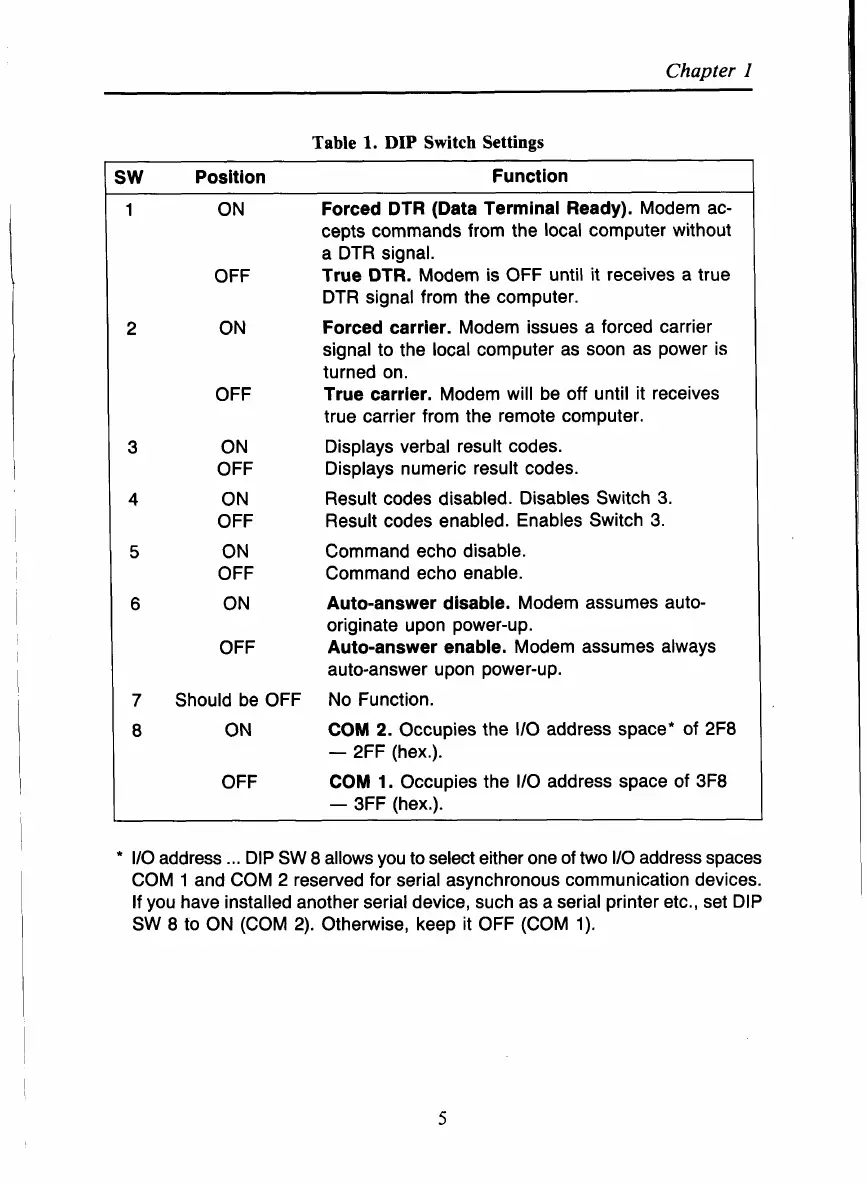Chapter
I
Table
1.
DIP
Switch Settings
iW
Position Function
1
2
3
4
5
6
7
8
ON
OFF
ON
OFF
ON
OFF
ON
OFF
ON
OFF
ON
OFF
Should be OFF
ON
OFF
Forced DTR (Data Terminal Ready).
Modem ac-
cepts commands from the local computer without
a DTR signal.
True DTR.
Modem is OFF until it receives a true
DTR signal from the computer.
Forced carrier.
Modem issues a forced carrier
signal to the local computer as soon as power is
turned on.
True carrier.
Modem will be
off
until it receives
true carrier from the remote computer.
Displays verbal result codes.
Displays numeric result codes.
Result codes disabled. Disables Switch
3.
Result codes enabled. Enables Switch 3.
Command echo disable.
Command echo enable.
Auto-answer disable.
Modem assumes auto-
originate upon power-up.
Auto-answer enable.
Modem assumes always
auto-answer upon power-up.
No
Function.
COM
2.
Occupies the
I/O
address space*
of
2F8
-
2FF (hex.).
COM
1.
Occupies the I/O address space of 3F8
-
3FF (hex.).
*
I/O address
...
DIP
SW
8 allows you to select either one of two
I/O
address spaces
COM
1
and COM 2 reserved for serial asynchronous communication devices.
If
you have installed another serial device, such as a serial printer etc., set DIP
SW
8 to
ON
(COM 2). Otherwise, keep it OFF (COM
1).
5