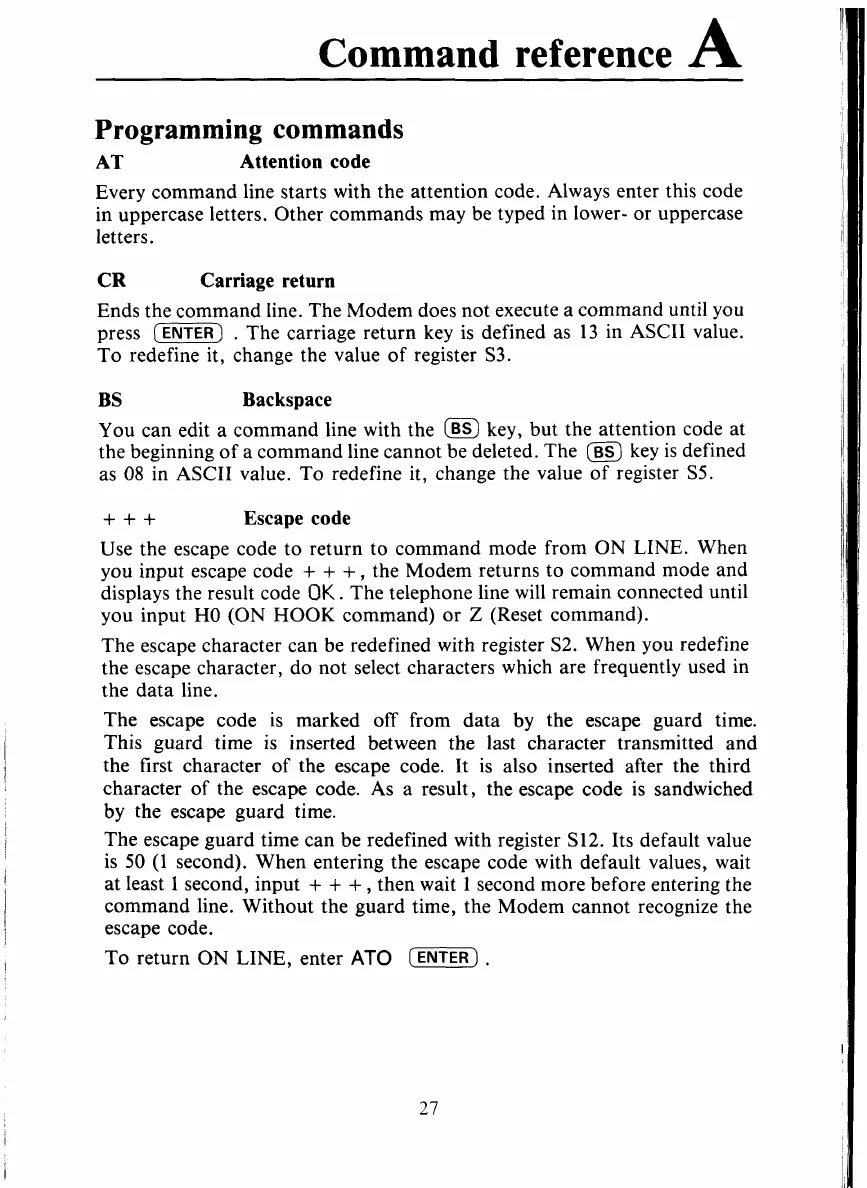Command reference
A
Programming commands
AT Attention code
Every command line starts with the attention code. Always enter this code
in uppercase letters. Other commands may be typed in lower- or uppercase
letters.
CR Carriage return
Ends the command line. The Modem does not execute a command until you
press
(ENTER)
.
The carriage return key is defined as
13
in ASCII value.
To redefine it, change the value of register
S3.
BS
Backspace
You can edit a command line with the
css)
key, but the attention code at
the beginning of a command line cannot be deleted. The
@
key is defined
as
08
in ASCII value. To redefine it, change the value of register
S5.
+++
Escape code
Use the escape code to return to command mode from
ON
LINE. When
you input escape code
+
+ +
,
the Modem returns to command mode and
displays the result code
OK.
The telephone line will remain connected until
you input
HO
(ON
HOOK
command) or
Z
(Reset command).
The escape character can be redefined with register
S2.
When you redefine
the escape character, do not select characters which are frequently used in
the data line.
The escape code is marked
off
from data by the escape guard time.
This guard time is inserted between the last character transmitted and
the first character of the escape code. It is also inserted after the third
character of the escape code.
As
a result, the escape code is sandwiched
by the escape guard time.
The escape guard time can be redefined with register
S12.
Its default value
is
50
(1
second). When entering the escape code with default values, wait
at least
1
second, input
+
+
+
,
then wait
1
second more before entering the
command line. Without the guard time, the Modem cannot recognize the
escape code.
To return
ON
LINE,
enter
AT0
(ENTER)
.
I
27