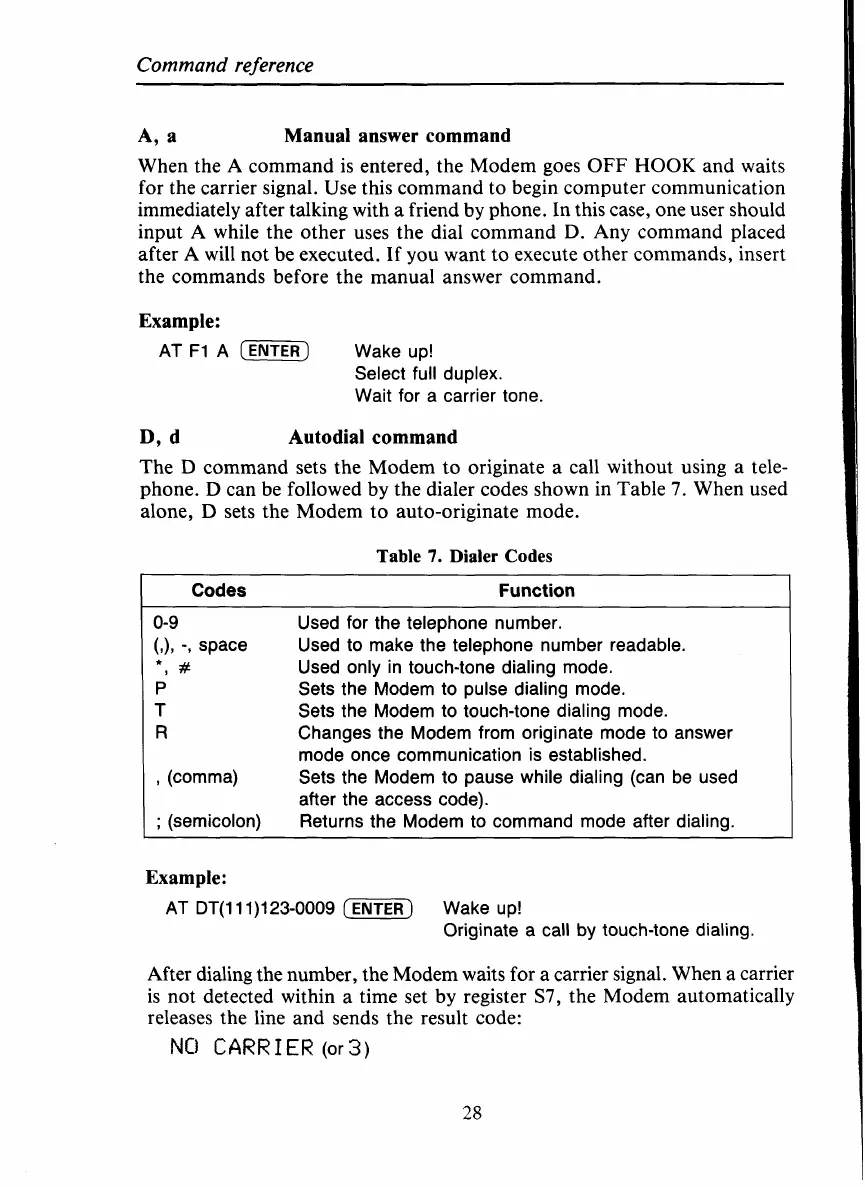Corn m
an
d
reference
A,
a Manual answer command
When the
A
command is entered, the Modem goes
OFF
HOOK
and waits
for the carrier signal. Use this command to begin computer communication
immediately after talking with
a
friend by phone. In this case, one user should
input
A
while the other uses the dial command
D.
Any command placed
after A will not be executed. If you want to execute other commands, insert
the commands before the manual answer command.
Example:
AT
F1
A
(ENTER)
Wake up!
Select full duplex.
Wait for a carrier tone.
D,
d Autodial command
The
D
command sets the Modem to originate a call without using a tele-
phone.
D
can be followed by the dialer codes shown in Table
7.
When used
alone,
D
sets the Modem to auto-originate mode.
Table
7.
Dialer
Codes
Codes
Function
0-9
(,),
-,
space
*,
#
P
T
R
,
(comma)
;
(semicolon)
Used for the telephone number.
Used to make the telephone number readable.
Used only in touch-tone dialing mode.
Sets the Modem to pulse dialing mode.
Sets the Modem to touch-tone dialing mode.
Changes the Modem from originate mode to answer
mode once communication is established.
Sets the Modem to pause while dialing (can be used
after the access code).
Returns the Modem to command mode after dialing.
Example:
AT
DT(111)123-0009
(ENTER)
Wake up!
Originate a call by touch-tone dialing.
After dialing the number, the Modem waits for a carrier signal. When a carrier
is not detected within a time set by register
S7,
the Modem automatically
releases the line and sends the result code:
NO
CARRIER
(or3)
28