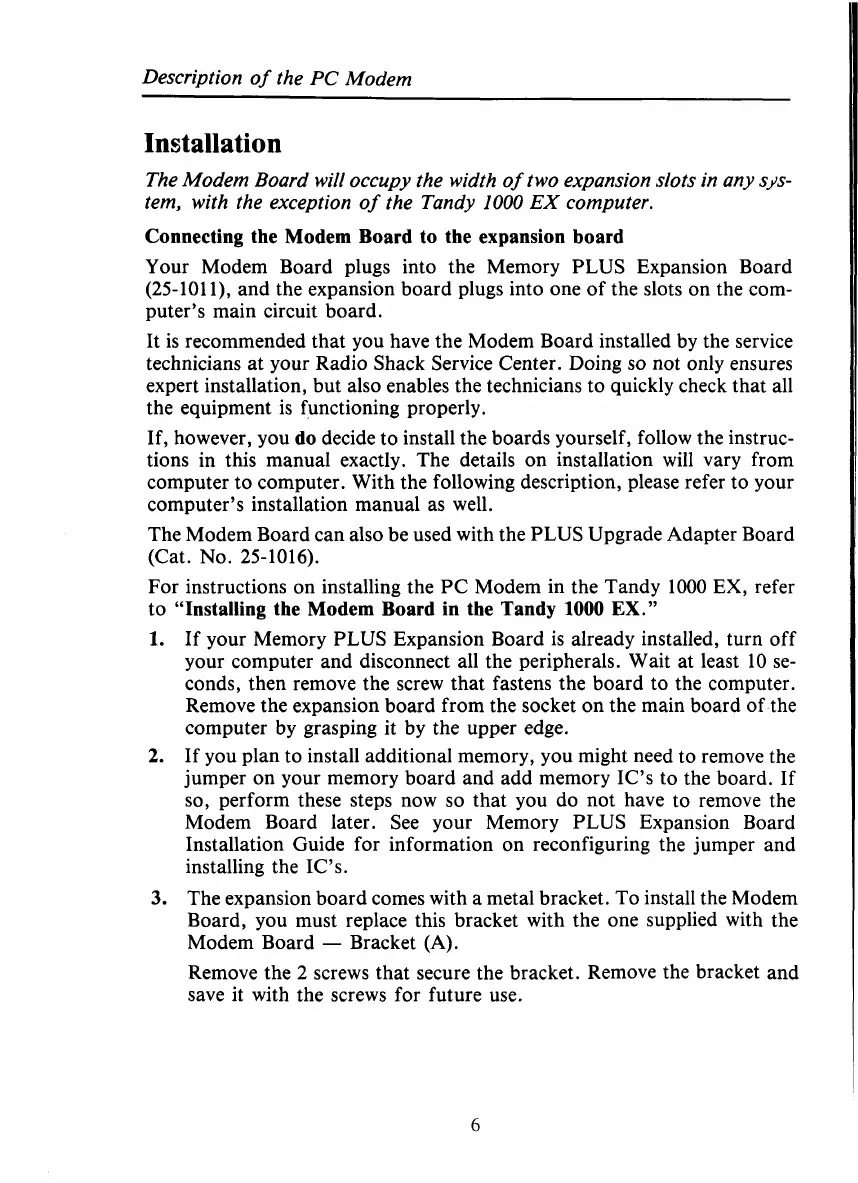Description
of
the
PC
Modem
1.
2.
3.
~ ~~
Installation
The Modem Board will occupy the width
of
two expansion slots in any
sys-
tem, with the exception
of
the Tandy
1000
EX
computer.
Connecting the Modem Board to the expansion board
Your Modem Board plugs into the Memory PLUS Expansion Board
(25-loll),
and the expansion board plugs into one of the slots on the com-
puter’s main circuit board.
It is recommended that you have the Modem Board installed by the service
technicians at your Radio Shack Service Center. Doing
so
not only ensures
expert installation, but also enables the technicians to quickly check that all
the equipment is functioning properly.
If, however, you
do
decide to install the boards yourself, follow the instruc-
tions in this manual exactly. The details on installation will vary from
computer to computer. With the following description, please refer to your
computer’s installation manual as well.
The Modem Board can also be used with the PLUS Upgrade Adapter Board
(Cat.
No.
25-1016).
For instructions on installing the PC Modem in the Tandy
1000
EX,
refer
to
“Installing the Modem Board in the Tandy
1000
EX.”
If your Memory PLUS Expansion Board is already installed, turn off
your computer and disconnect all the peripherals. Wait at least
10
se-
conds, then remove the screw that fastens the board to the computer.
Remove the expansion board from the socket on the main board of the
computer by grasping it by the upper edge.
If you plan to install additional memory, you might need to remove the
jumper on your memory board and add memory IC’s to the board. If
so,
perform these steps now
so
that you do not have to remove the
Modem Board later. See your Memory PLUS Expansion Board
Installation Guide for information on reconfiguring the jumper and
installing the IC’s.
The expansion board comes with
a
metal bracket. To install the Modem
Board, you must replace this bracket with the one supplied with the
Modem Board
-
Bracket
(A).
Remove the
2
screws that secure the bracket. Remove the bracket and
save it with the screws for future use.
6