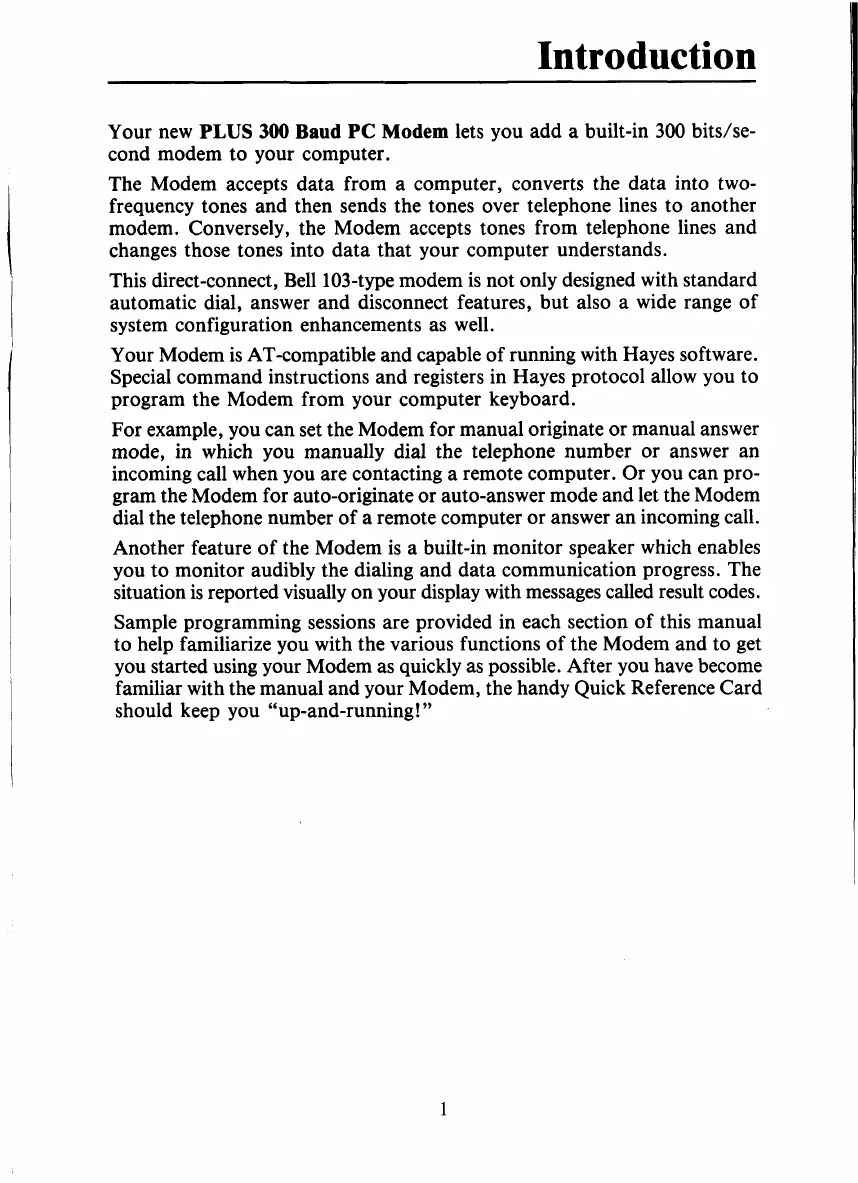Introduction
Your new
PLUS
300
Baud PC
Modem
lets you add a built-in 300 bitshe-
cond modem to your computer.
The Modem accepts data from a computer, converts the data into two-
frequency tones and then sends the tones over telephone lines to another
modem. Conversely, the Modem accepts tones from telephone lines and
changes those tones into data that your computer understands.
This direct-connect, Bell 103-type modem is not only designed with standard
automatic dial, answer and disconnect features, but also a wide range of
system configuration enhancements as well.
Your Modem is AT-compatible and capable
of
running with Hayes software.
Special command instructions and registers in Hayes protocol allow you to
program the Modem from your computer keyboard.
For example, you can set the Modem for manual originate or manual answer
mode, in which you manually dial the telephone number or answer an
incoming call when you are contacting a remote computer. Or you can pro-
gram the Modem for auto-originate or auto-answer mode and let the Modem
dial the telephone number of a remote computer or answer an incoming call.
Another feature of the Modem is a built-in monitor speaker which enables
you to monitor audibly the dialing and data communication progress. The
situation is reported visually
on
your display with messages called result codes.
Sample programming sessions are provided in each section of this manual
to help familiarize you with the various functions of the Modem and to get
you started using your Modem as quickly as possible. After you have become
familiar with the manual and your Modem, the handy Quick Reference Card
should keep you “up-and-running
!
”
‘:
I
I
1