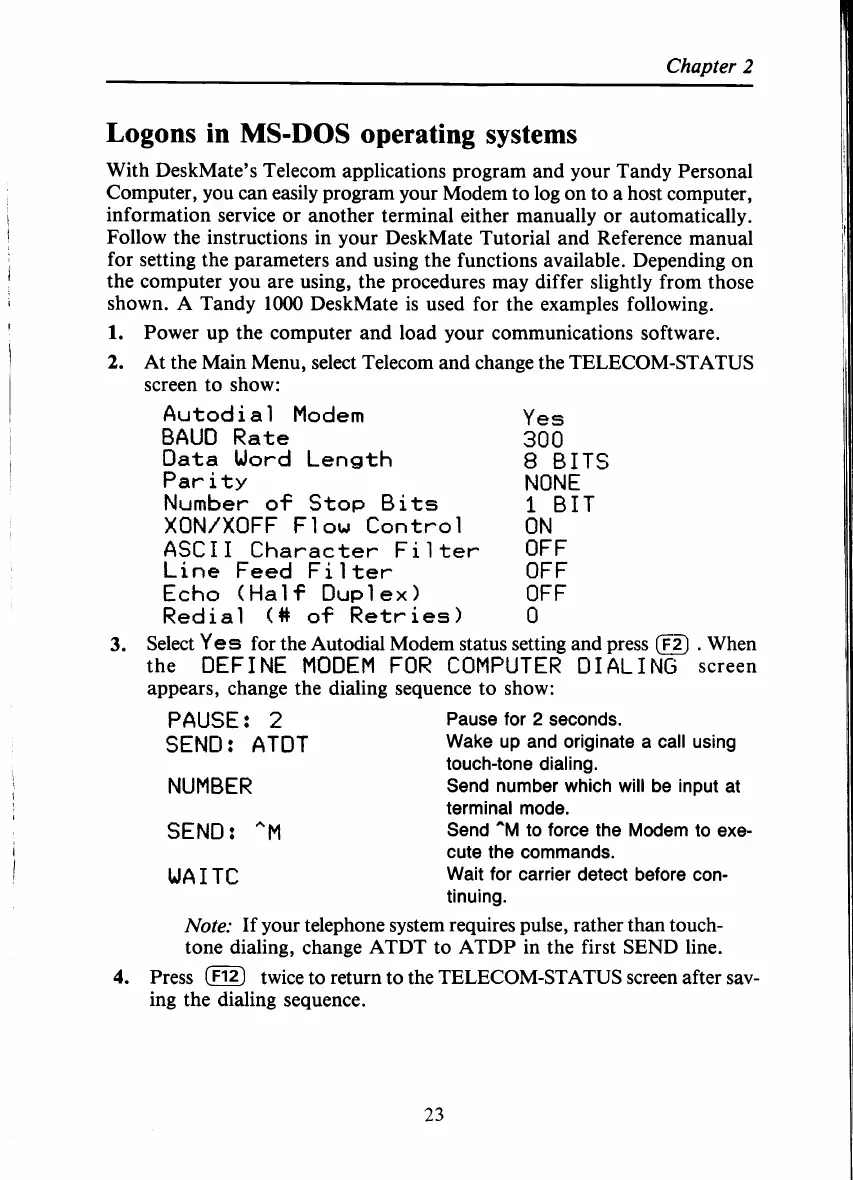Chapter
2
Logons in
MS-DOS
operating systems
With DeskMate’s Telecom applications program and your Tandy Personal
Computer, you can easily program your Modem to log on to a host computer,
information service
or
another terminal either manually
or
automatically.
Follow the instructions in your DeskMate Tutorial and Reference manual
for setting the parameters and using the functions available. Depending on
the computer you are using, the procedures may differ slightly from those
1.
Power up the computer and load your communications software.
2.
At the Main Menu, select Telecom and change the TELECOM-STATUS
screen to show:
i
i
t
shown. A Tandy
lo00
DeskMate is used for the examples following.
I
I
I
Autod
i
a
1
Modem
BAUD
Rate
Data
Word
Length
Parity
Number
of
Stop Bits
XON/XOFF
F
1
ow
Con
tro
1
ASCI
I
Character
F
i
1
ter
Line
Feed
Filter
Echo
(Half Duplex)
Redial
(#
of
Retries)
Yes
300
8
BITS
NONE
1
BIT
ON
OFF
OFF
OFF
0
3.
Select
Yes
for the Autodial Modem status setting and press
(F2) .
When
the
DEFINE
MODEM
FOR
COMPUTER
DIALING
screen
appears, change the dialing sequence to show:
PAUSE:
2
Pause for
2
seconds.
SEND:
ATDT
Wake up and originate a call using
touch-tone dialing.
NUMBER
Send number which will be input at
SEND:
^M
WAITC
terminal mode.
Send ^M to force the Modem to exe-
cute the commands.
Wait for carrier detect before con-
tinuing.
Note:
If your telephone system requires pulse, rather than touch-
tone dialing, change ATDT to ATDP in the first SEND line.
4.
Press
(F12)
twice to return to the TELECOM-STATUS screen after sav-
ing the dialing sequence.
23