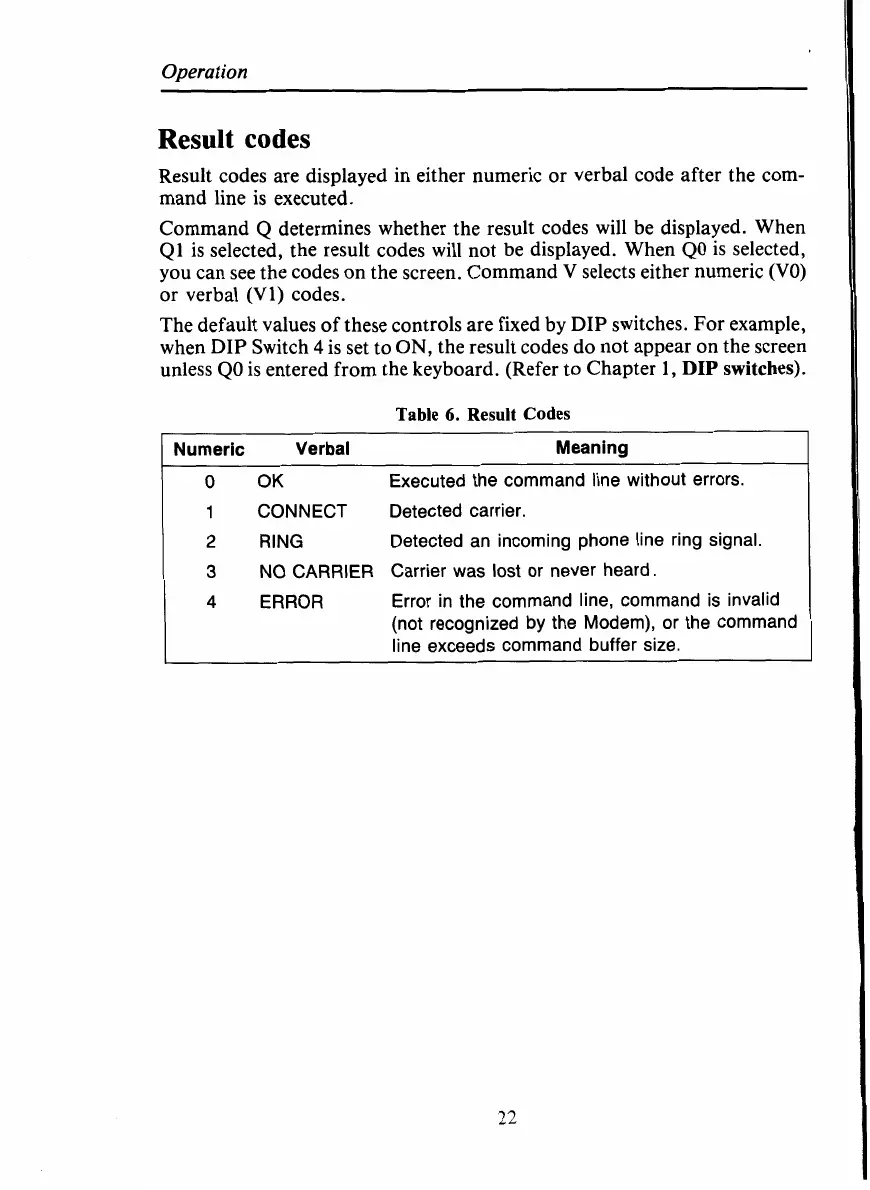Operation
Result
codes
Result codes are displayed in either numeric or verbal code after the com-
mand line is executed.
Command
Q
determines whether the result codes will be displayed. When
Q1
is selected, the result codes will not be displayed. When
QO
is selected,
you can see the codes
on
the screen. Command
V
selects either numeric
(VO)
or verbal
(Vl)
codes.
The default values of these controls are fixed by DIP switches. For example,
when DIP Switch
4
is set to
ON,
the result codes do not appear on the screen
unless
QO
is entered from the keyboard. (Refer
to
Chapter
1, DIP
switches).
Table
6.
Result
Codes
Numeric Verbal Meaning
0
OK Executed the command line without errors.
1
CONNECT Detected carrier.
2
RING Detected an incoming phone line ring signal.
3
NO CARRIER Carrier was
lost
or never heard.
4
ERROR Error in the command line, command is invalid
(not recognized
by
the Modem), or the command
line exceeds command buffer size.
22