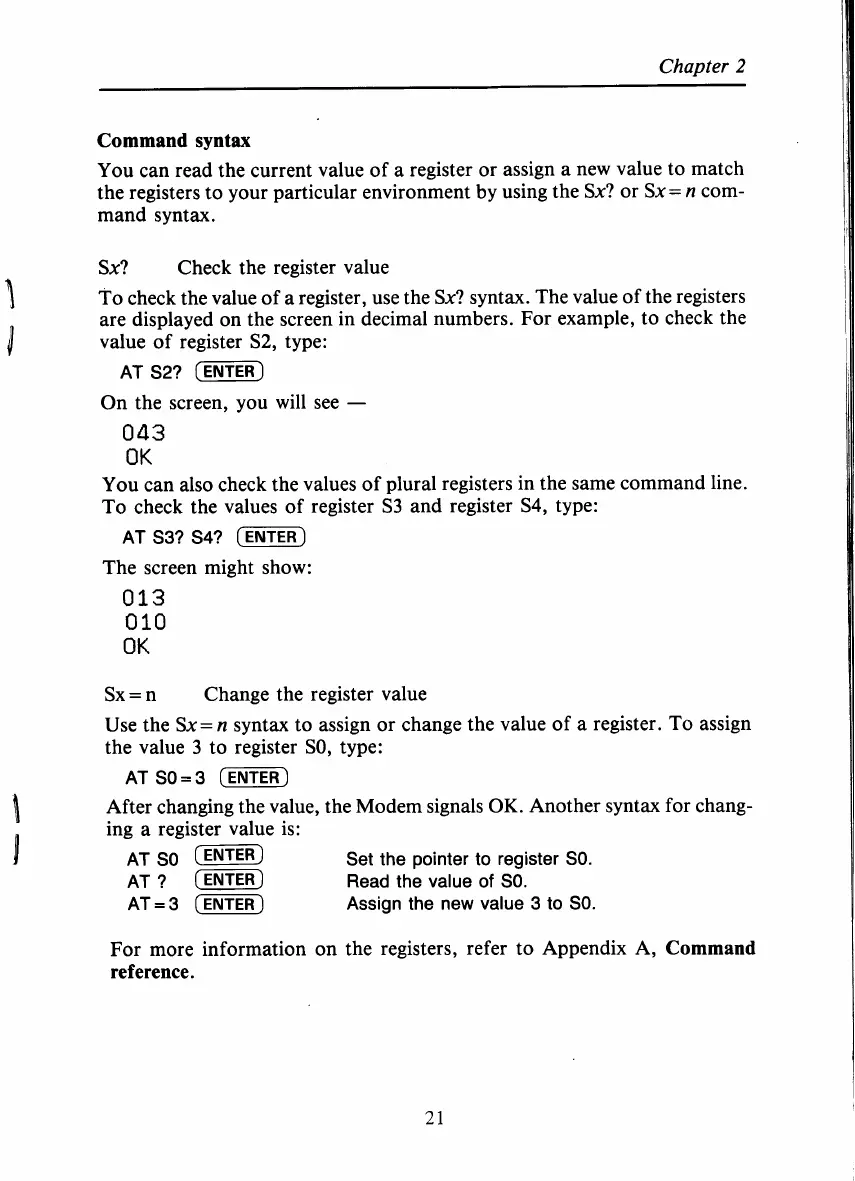Chapter
2
Command syntax
You can read the current value
of
a
register or assign
a
new value to match
the registers to your particular environment by using the
Sx?
or
Sx=
n
com-
mand syntax.
Sx?
Check the register value
To
check the value
of
a
register, use the
Sx?
syntax. The value of the registers
are displayed on the screen in decimal numbers. For example, to check the
value of register
S2,
type:
On the screen, you will see
-
'5
I
AT S2?
(m)
043
OK
You can also check the values of plural registers in the same command line.
To
check the values of register
S3
and register
S4,
type:
ATS3?
S4?
(ENTER)
The screen might show:
013
010
OK
Sx=n Change the regist
I
lue
Use the
Sx=
n
syntax to assign or change the value
of
a
register.
To
assign
the value
3
to register
SO,
type:
After changing the value, the Modem signals
OK.
Another syntax for chang-
ing a register value is:
AT S0=3
(ENTER)
B
9
ATSO
(ENTER)
AT?
(m)
Read the value
of
SO.
Set the pointer to register
SO.
AT=3
(ENTER)
Assign the new value 3 to
SO.
For more information on the registers, refer to Appendix
A,
Command
reference
.
21