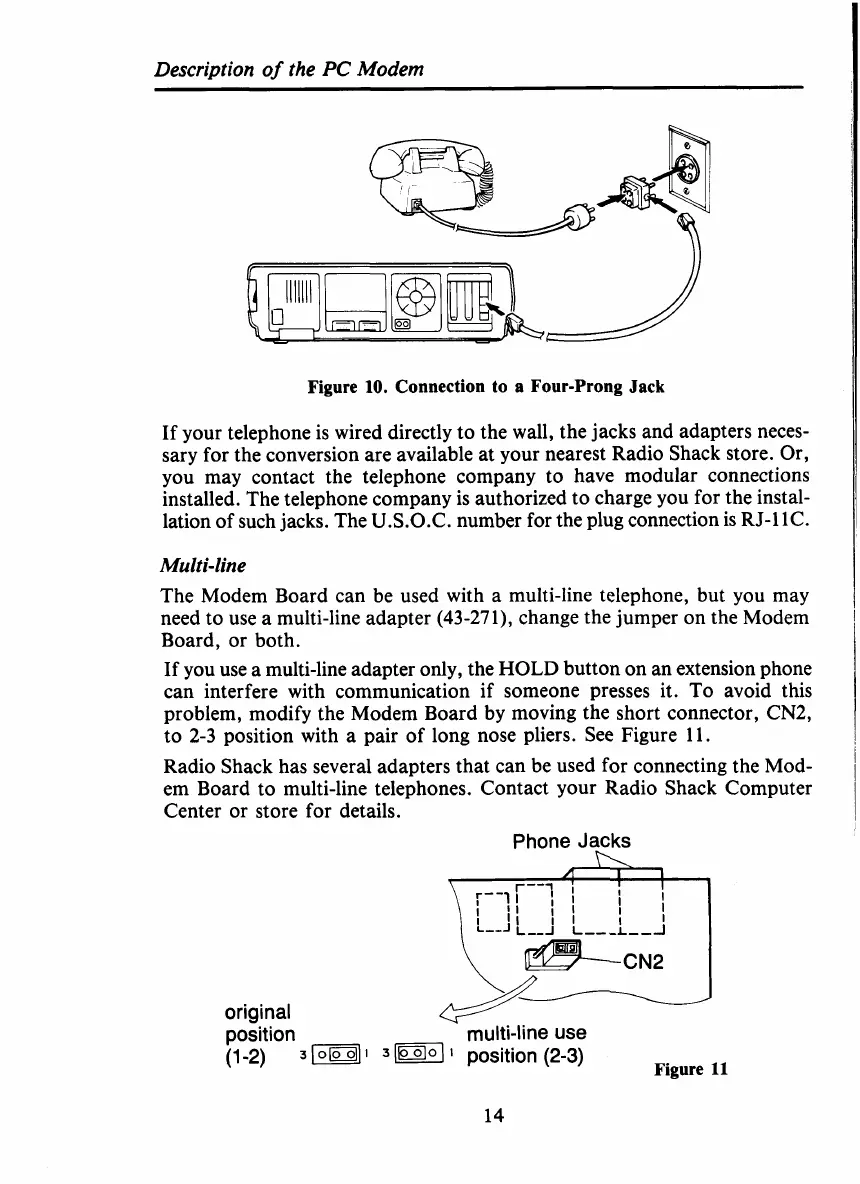Description
of
the
PC
Modem
Figure
10.
Connection to
a
Four-Prong Jack
If your telephone is wired directly to the wall, the jacks and adapters neces-
sary for the conversion are available at your nearest Radio Shack store. Or,
you may contact the telephone company to have modular connections
installed. The telephone company is authorized to charge you for the instal-
lation
of
such jacks. The U.S.O.C. number for the plug connection is RJ-l1C.
Multi-line
The Modem Board can be used with a multi-line telephone, but you may
need to use a multi-line adapter (43-271), change the jumper on the Modem
Board, or both.
If you use a multi-line adapter only, the
HOLD
button on an extension phone
can interfere with communication if someone presses it. To avoid this
problem, modify the Modem Board by moving the short connector, CN2,
to
2-3
position with a pair of long nose pliers. See Figure 11.
Radio Shack has several adapters that can be used for connecting the Mod-
em Board to multi-line telephones. Contact your Radio Shack Computer
Center or store for details.
original
position
multi-line use
(1-2)
3
m1
I
position
(2-3)
Figure
11
14