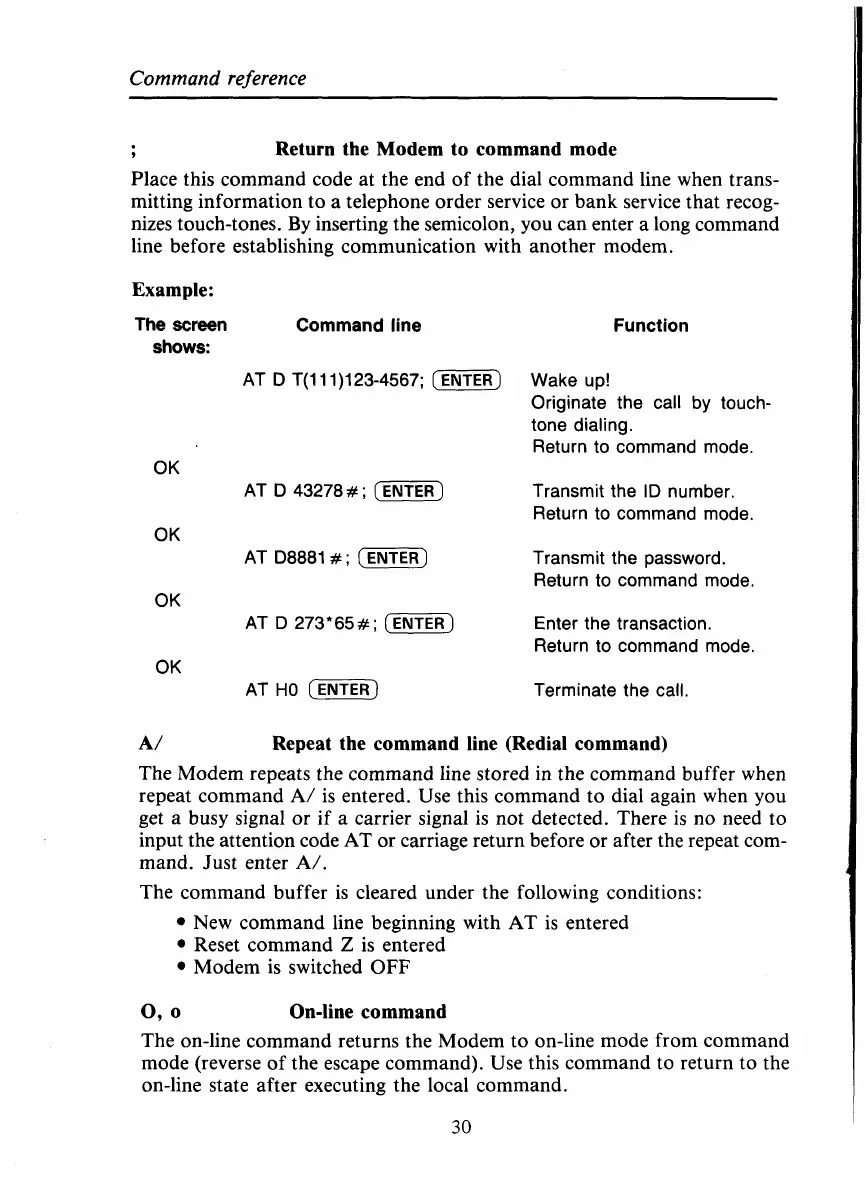Com
m
an
d
reference
9
Return the Modem to command mode
Place this command code at the end of the dial command line when trans-
mitting information to
a
telephone order service or bank service that recog-
nizes touch-tones. By inserting the semicolon, you can enter a long command
line before establishing communication with another modem.
Example:
The screen Command line
shows:
AT
D
T(111)123-4567;
(ENTER)
OK
AT D 43278#;
(ENTER)
OK
AT 08881
#;
(ENTER)
OK
AT
D
273*65#;
(ENTER)
OK
AT HO
CENTER)
Function
Wake
up!
Originate the call
by
touch-
tone dialing.
Return to command mode.
Transmit the
ID
number.
Return to command mode.
Transmit the password.
Return to command mode.
Enter the transaction.
Return to command mode.
Terminate the call.
A/
Repeat the command line (Redial command)
The Modem repeats the command line stored in the command buffer when
repeat command A/ is entered. Use this command to dial again when you
get a busy signal or if
a
carrier signal is not detected. There is no need to
input the attention code AT or carriage return before or after the repeat com-
mand. Just enter A/.
The command buffer is cleared under the following conditions:
New command line beginning with AT is entered
Reset command
Z
is entered
Modem is switched
OFF
090
On-line command
The on-line command returns the Modem to on-line mode from command
mode (reverse of the escape command). Use this command to return to the
on-line state after executing the local command.
30