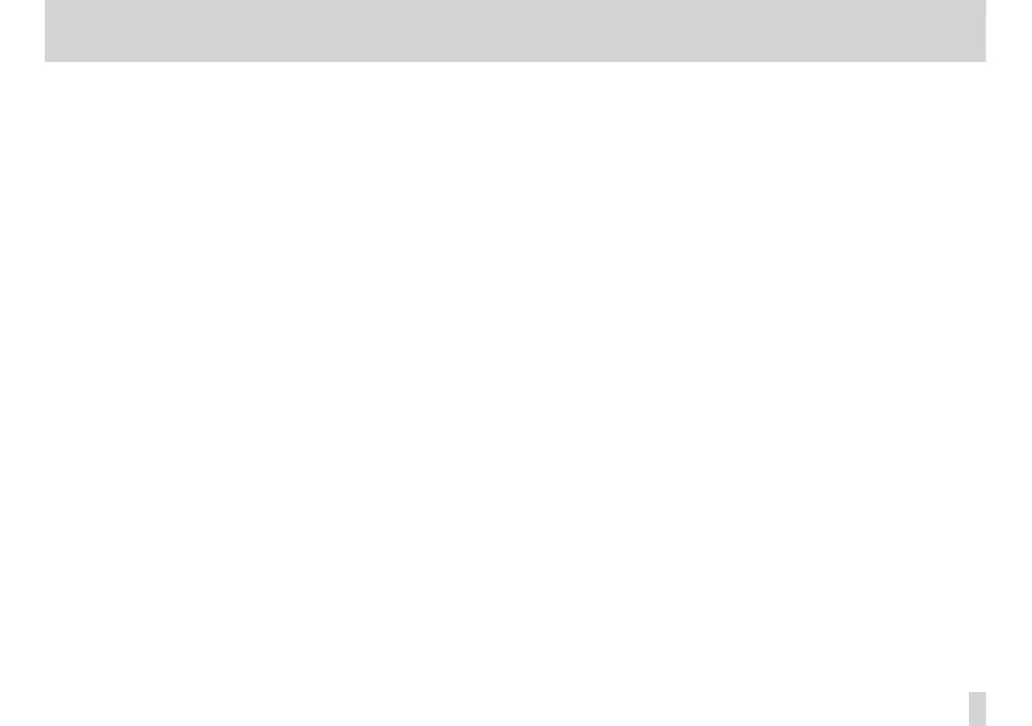TASCAM DP-006
7
Contents
Erasing songs ............................................................................................................... 49
Protecting songs ........................................................................................................ 50
6 – Basic Recording ......................................................... 51
Selecting the input source ..................................................................................... 51
Monitoring the input signal .................................................................................. 52
Setting the monitoring mode ..................................................................... 52
OL indicators and level meters ............................................................................. 53
Assigning inputs ........................................................................................................54
Setting the track type (Tracks 3 and 4 only) .......................................... 54
Assigning inputs to stereo tracks (Tracks 3 and 4 only) ................... 55
Assigning inputs to mono tracks ............................................................... 56
Making the first recording ..................................................................................... 56
Multitrack recording .................................................................................................57
Setting the recording tracks ........................................................................ 57
Setting TRACK PAN/BAL and LEVEL values ............................................ 57
Input selection and assignment ................................................................ 57
Setting input levels .........................................................................................58
Recording additional tracks.........................................................................58
Undoing operations (undo) ...................................................................................58
Undoing the last operation (single undo) ..............................................58
Undoing a previous operation (multi-undo) ........................................ 59
Erasing the operation history .....................................................................60
7 – Recorder Functions ................................................... 61
Punching in and out ................................................................................................. 61
Bouncing tracks .......................................................................................................... 61
Using the bounce function .......................................................................... 62
Confirming the result ..................................................................................... 63
Locate and search functions .................................................................................64
Direct locate function ....................................................................................64
Returning to the song beginning (RTZ function) or
the point where recording was last started (LRP function) ............64
Search backward/forward ............................................................................64
Repeat playback ......................................................................................................... 65
Setting IN and OUT points............................................................................ 65
Using repeat playback ...................................................................................66
Setting the time between repetitions (repeat interval) ...................66
8 – Editing Tracks ............................................................ 67
Overview of track editing ....................................................................................... 67
Editing points ................................................................................................... 67
Basic editing procedures .............................................................................. 67
Track editing function setting items ....................................................... 68
CLONE TRACK (track duplication) ........................................................................69
CLEAN OUT (track erase) ......................................................................................... 70
SILENCE (part erase) ..................................................................................................70
CUT (remove part) ..................................................................................................... 71
OPEN (insert silence)................................................................................................. 71
9 – Mixdown and mastering ...........................................72
Mixdown........................................................................................................................ 72
Level and balance ............................................................................................72
Stereo position (panning) .............................................................................72
Creating stereo master tracks ............................................................................... 72
Setting the starting and ending points .................................................. 72
Creating a stereo master track .................................................................... 72
Checking stereo master tracks ............................................................................. 74
10 – Miscellaneous Functions ........................................ 75
Metronome .................................................................................................................. 75
Tuner ............................................................................................................................... 76
Automatic power saving function ...................................................................... 77
Restoring preferences to default values ..........................................................77
Viewing information.................................................................................................78
11 – SD Card Management ............................................. 79
Overview of partitions ............................................................................................. 79
Formatting SD cards ................................................................................................. 79
