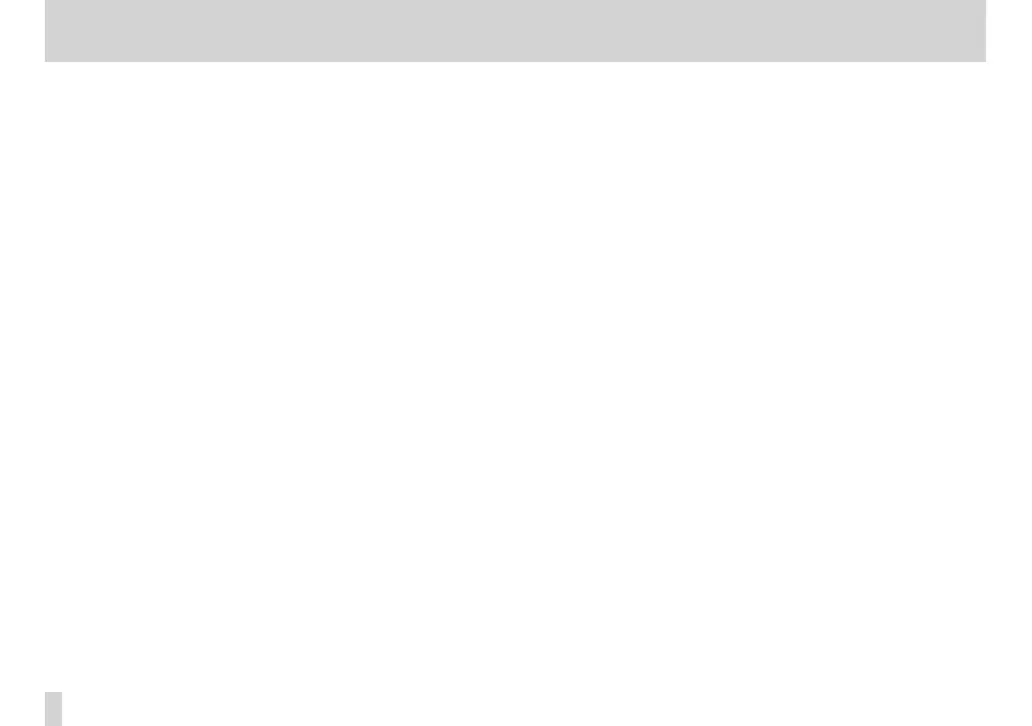8
TASCAM DP-006
Contents
Reformatting MTR partitions ................................................................................ 81
Reformatting FAT partitions ..................................................................................82
Initializing SD cards ...................................................................................................82
12 – Exchanging Data with a Computer ........................ 83
Supported operating systems .............................................................................. 83
Connecting with a computer ................................................................................84
Disconnecting ................................................................................................... 85
Song backup and restoration ...............................................................................86
Backing-up songs ............................................................................................86
Restoring songs ................................................................................................ 87
Track import and export ......................................................................................... 88
Importing to tracks .........................................................................................88
Exporting tracks ...............................................................................................90
Exporting stereo master tracks ............................................................................ 92
13 – Troubleshooting ......................................................93
14 – Message Lists ........................................................... 94
15 – Specifications .......................................................... 98
Media and file systems ............................................................................................ 98
Inputs and outputs ...................................................................................................98
Analog audio input and output .................................................................98
Data input and output ................................................................................... 98
Audio performance ...................................................................................................98
Operating requirements .........................................................................................99
General ...........................................................................................................................99
Backup memory .......................................................................................................100
Dimensions ................................................................................................................100
Block diagram ...........................................................................................................101
16 – Commonly-used Functions ..................................102
