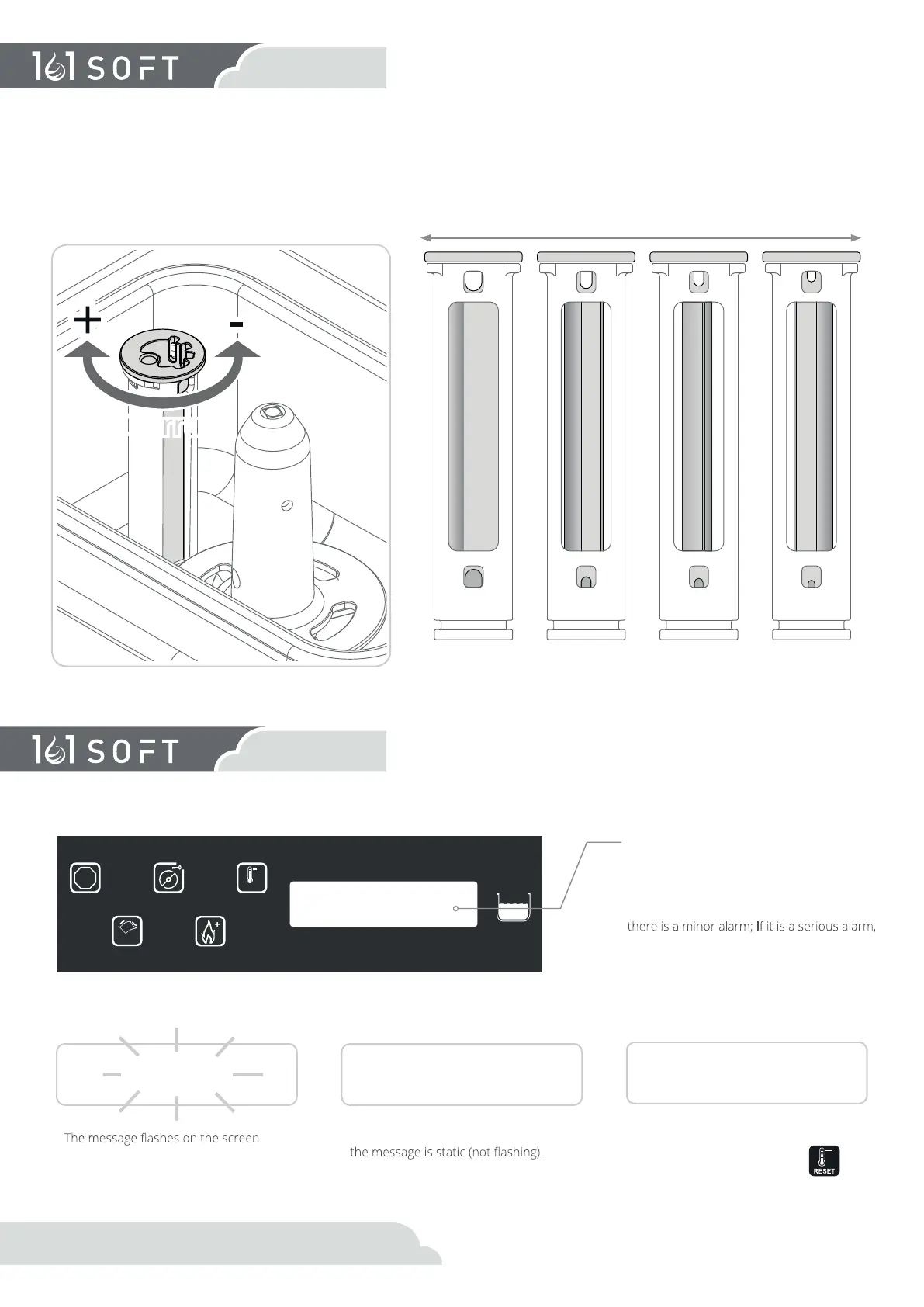STOP
START
RESET
MIX
Overrun
_ES_EN
To reset the screen when the alarm has
been repaired, push the button
In the case of a re-established alarm,
Alarm Alarm
until the problem is solved.
Display Screen
Shows alarm messages to indicate possible
machine damage.
The machine can be used for distribution if
the machine will not allow distribution.
READY!
T= +2º C W -14
There are 4 Overrun levels.
Change the Overrun level:
Turn the upper part of the product input tube
+ Overrun
(more air in the Soft-cream)
- Overrun
(less air in the Soft-cream)
6.1 Alarms
6.Warnings and
alarms
5.2 Overrun Setting
(Amount of air in the Soft-Cream)
5.Settings
16
