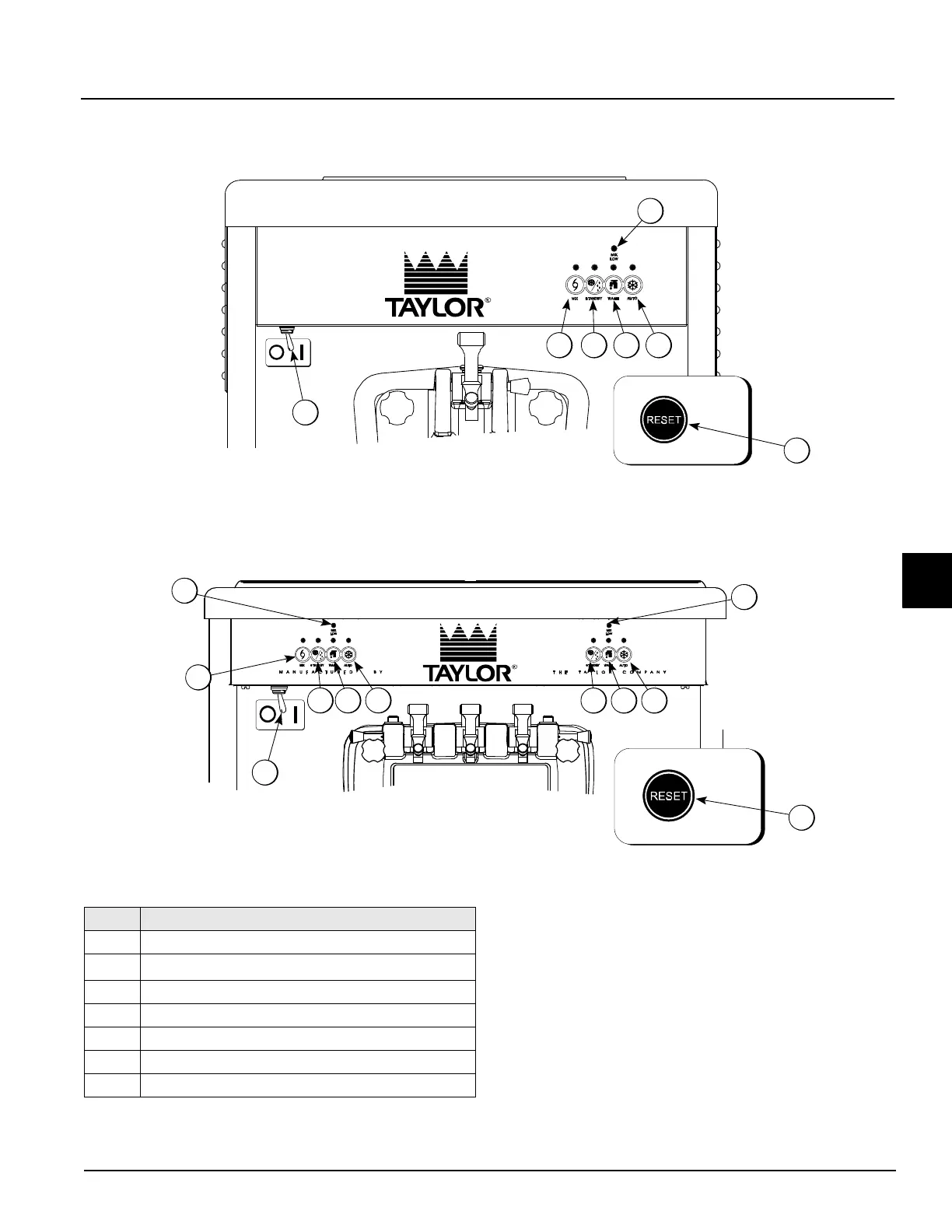Section 5
5-1
Models 750, 751, 754, 774, 791, and 794
User Interface
5
User Interface
750/751
Figure 5-1
754/774/791/794
Figure 5-2
Note: Legend for figures 5-1 and 5-2.
Item Description
1 MIX LOW Indicator Light
2
MIX Refrigeration Button
3 STANDBY Button
4 WASH Button
5 AUTO Button
6 Power On/Off (Toggle Switch)
7 RESET Button
