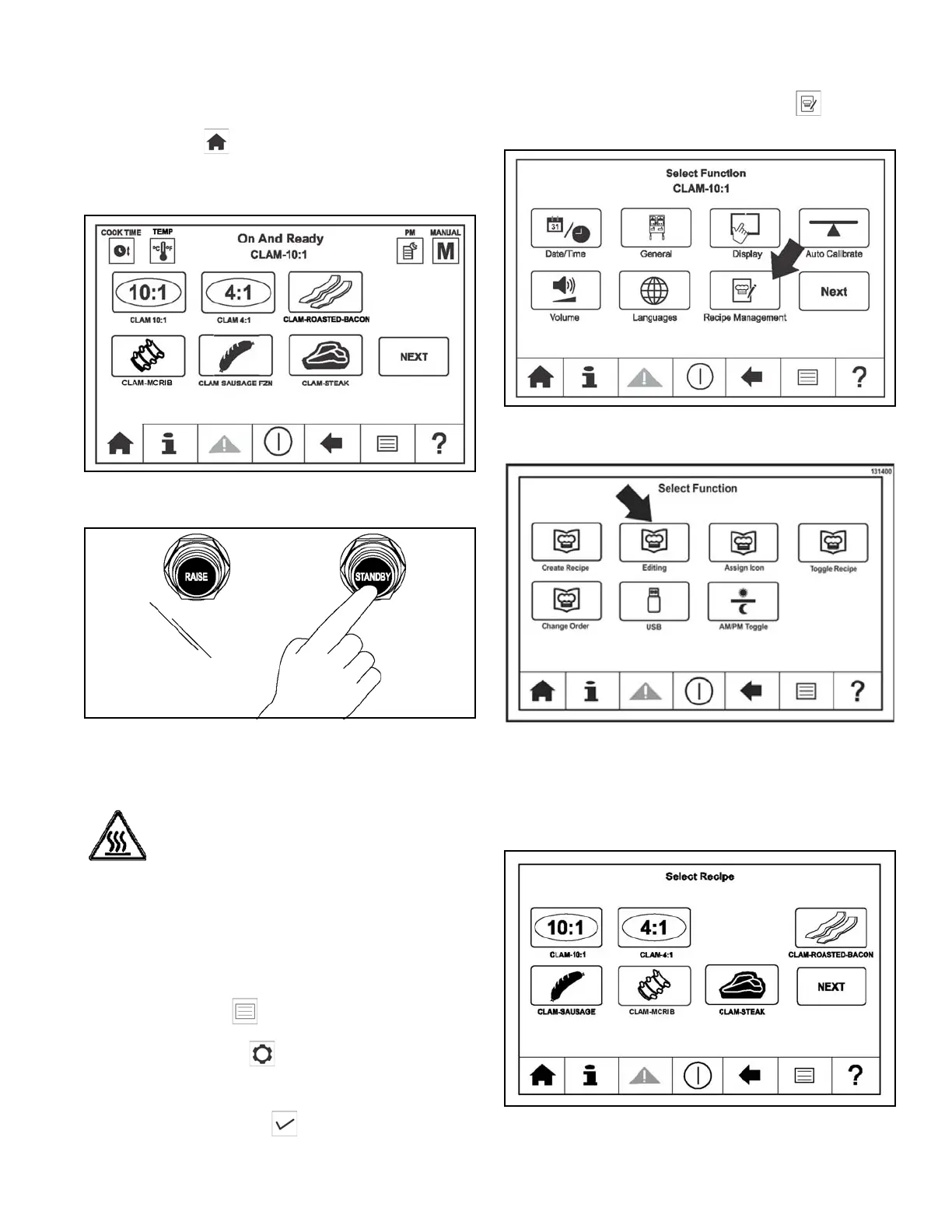41
Cooking Product
Press the Home key.
Select the desired product. See Figure-59. What appears
is dependent upon the grill mode.
Figure-59
Select the STANDBY button. See Figure-60.
Figure-60
The platen will lower, and the product will begin to cook.
The countdown timer will then appear.
WARNING! The upper platen surface is very
HOT. Use extreme caution when wiping the release
material sheet. Failure to comply can result in severe
personal injury.
Recipe Management
1. Select the Menu key.
2. Select the Settings key.
3. Enter the Manager’s Menu passcode 1955.
4. Select the Checkmark key.
5. Choose the Recipe Management key .
See Figure-61.
Figure-61
6. Select the Editing key. See Figure-62.
Figure-62
7. If the recipe name is correct, press the Next button.
8. If the name is not correct, press the menu item to
select the recipe you want to edit. See
Figure-63 and
Figure-64.
Figure-63