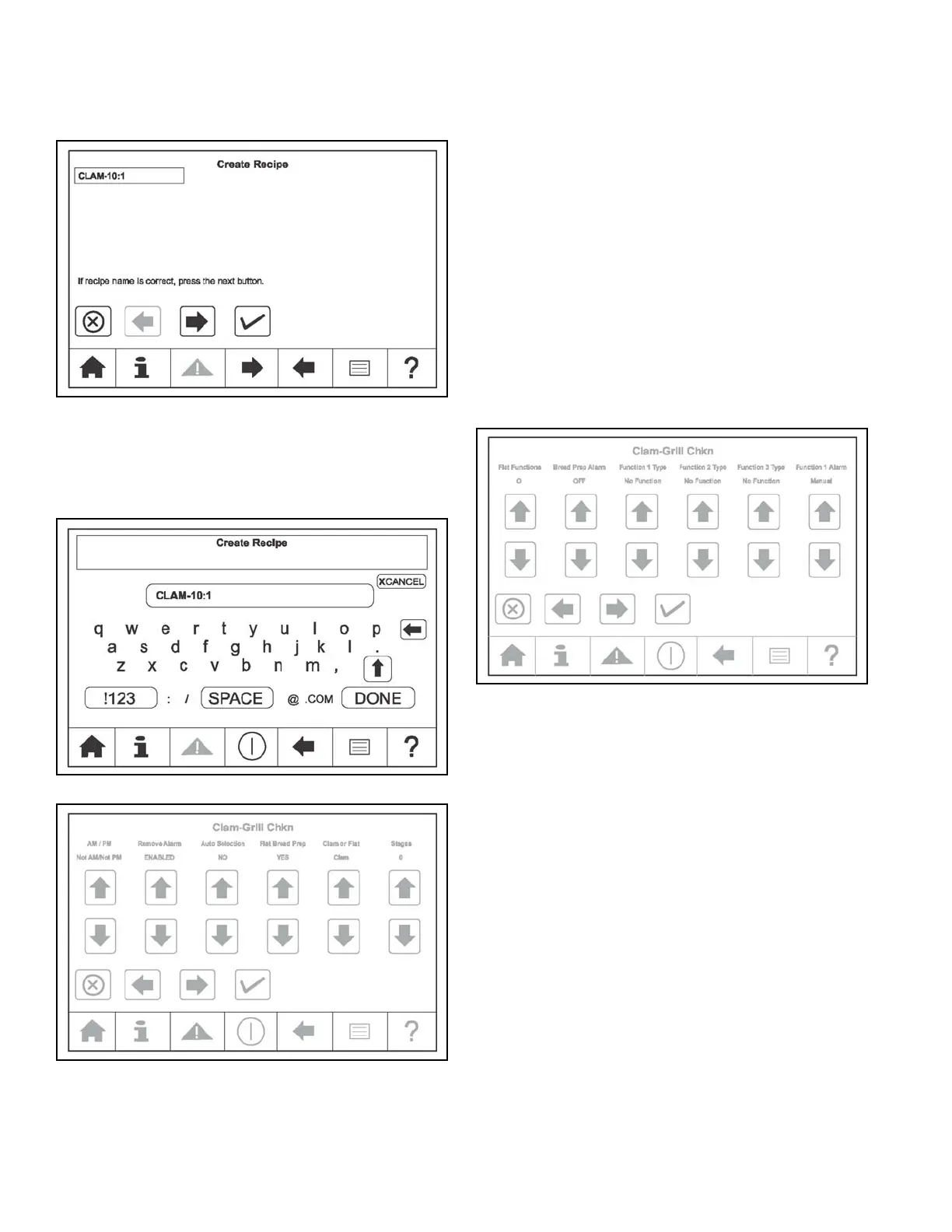42
9. Touch the board to activate the keyboard if the recipe
is not correct.
Figure-64
10. Type the name of your new recipe. (The Back Arrow
key is used as a backspace key.) Select DONE when
complete. Then select the Back Arrow key.
See Figure-65.
Figure-65
Figure-66
• AM/PM, ALLDAY, Not AM/Not PM (disabled)–
Current loaded product time mode of operation.
See Figure 66.
• Remove Alarm–Current loaded product cook
removal alarm. Configuration options are auto and
manual.
• Auto Selection–When in this mode, the grill will
detect a range of products which are set up in the
recipes configuration. These recipes can not overlap
in min and max thickness ranges. If they do, then a
separate screen is shown displaying this conflict. You
can select the product that you want to cook in that
instance.
• Flat Bread Prep–Current loaded product prepare
bun in time.
•Clam or Flat–Allows the user to select the mode of
the grill for cooking.
•Stages–This is the number of cook stages.
Figure-67
• Flat Functions–A non-clam item. See Figure-67.
• Bread Prep Alarm–Current loaded product prepare
bread in time alarm (auto/manual).
• Function 1, 2, 3 and Measured Time–(Flat Items
Only)
• Turn In–Indicates the currently loaded product's
amount of remove in time that is dedicated to
cooking before a turn is executed.
• Turn Alarm–Currently loaded product turn in time
alarm. Configurations are auto or manual.
•Sear In–Indicates the currently loaded product
amount of remove in time that is dedicated to
cooking before a sear is executed.
• Function 1, 2, and 3 Alarm–(Flat Items Only)
• Turn Alarm–Current loaded product turn in time
alarm. Configurations are auto or manual.
• Sear Alarm–Current loaded product sear in time
alarm. Configurations are auto or manual.
