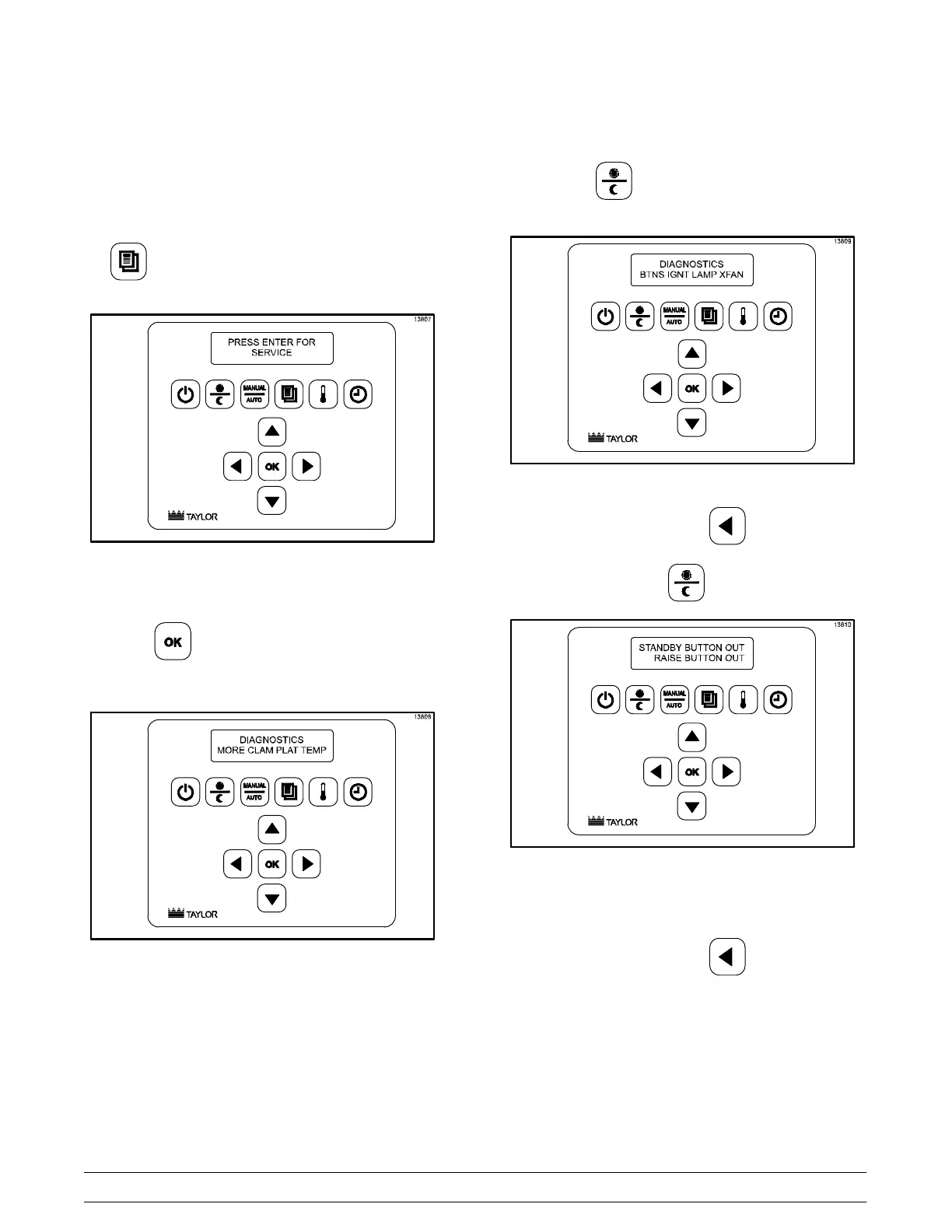42
Controls and Systems
McDonald's Intelligap Grills
Service Diagnostics
Step 1
After the Service passcode has been entered, press
the key until the screen displays ”SERVICE”.
Figure 22
Step 2
Press the key to accept the selection. To
select the desired item, press the key below it.
Figure 23
MORE
Pressing the key will display the following
screen.
Figure 24
To exit this screen, press the key.
“BTNS” - Pressing the key will display:
Figure 25
Press the Standby/Raise buttons to verify the
operations of the buttons.
To exit this screen, press the key.