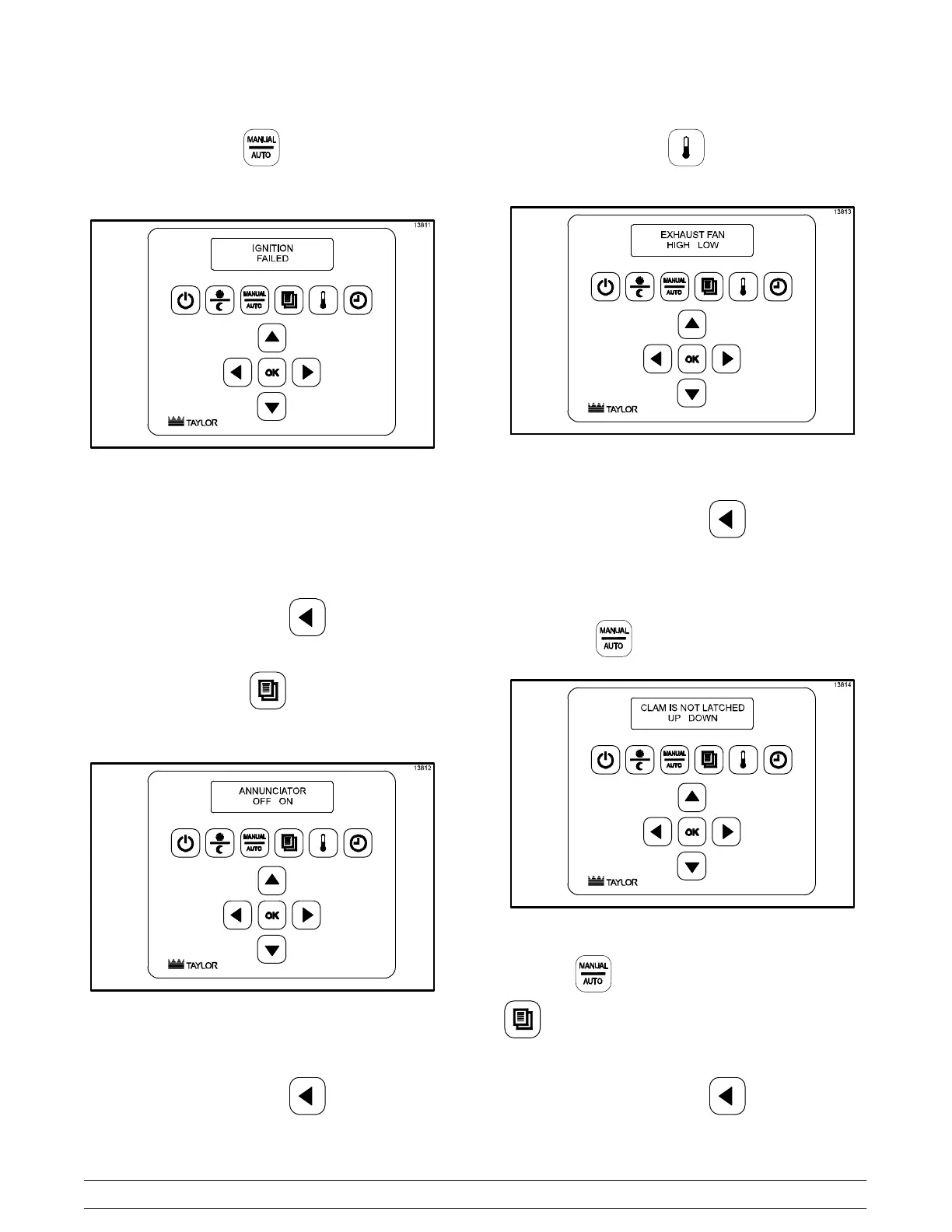43
McDonald's Intelligap Grills
Controls and Systems
“IGNT” - Pressing the key will display:
Figure 26
Note: This item only applies to gas grills. It is used
to verify that the grill is getting ignition.
To exit this screen, press the key.
“LAMP” - Pressing the key will display:
Figure 27
To exit this screen, press the key.
“XFAN” - Pressing the key will display the
following.
Figure 28
This item is used to adjust the exhaust fan speed.
To exit this screen, press the key.
CLAM
Pressing the key will display:
Figure 29
Press the key to raise the platen. Press the
key to lower the platen. This item is used to
verify that the latch switch is operational.
To exit this screen, press the key.