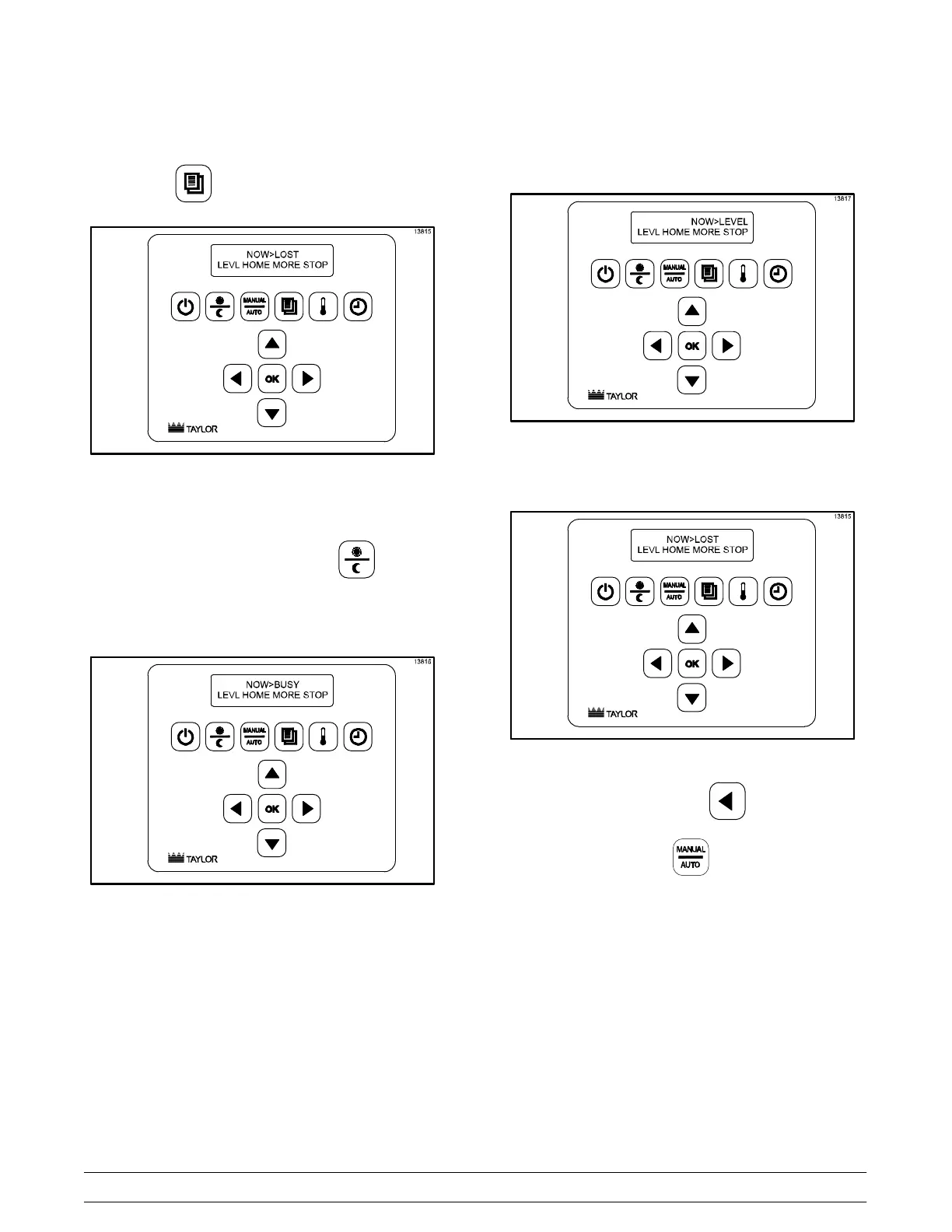44
Controls and Systems
McDonald's Intelligap Grills
PLAT
Pressing the key will display:
Figure 30
“LEVL” - The LEVL key is used to level the platen.
The platen must be latched from the “CLAM” screen.
After the platen is latched, press the key to go
to the “LEVL” screen. Pressing the LEVL key will
prompt the platen motors to level. The screen will
display, “NOW > BUSY.”
Figure 31
If all three motors are working correctly and have
auto-leveled, the screen will display “NOW >
LEVEL.”
Figure 32
If a motor does not operate correctly, the screen will
display “NOW > LOST.”
Figure 33
To exit this screen, press the key.
“HOME” - Pressing the key will bring the
platen to the HOME position. The screen will
display, “NOW > HOME.”