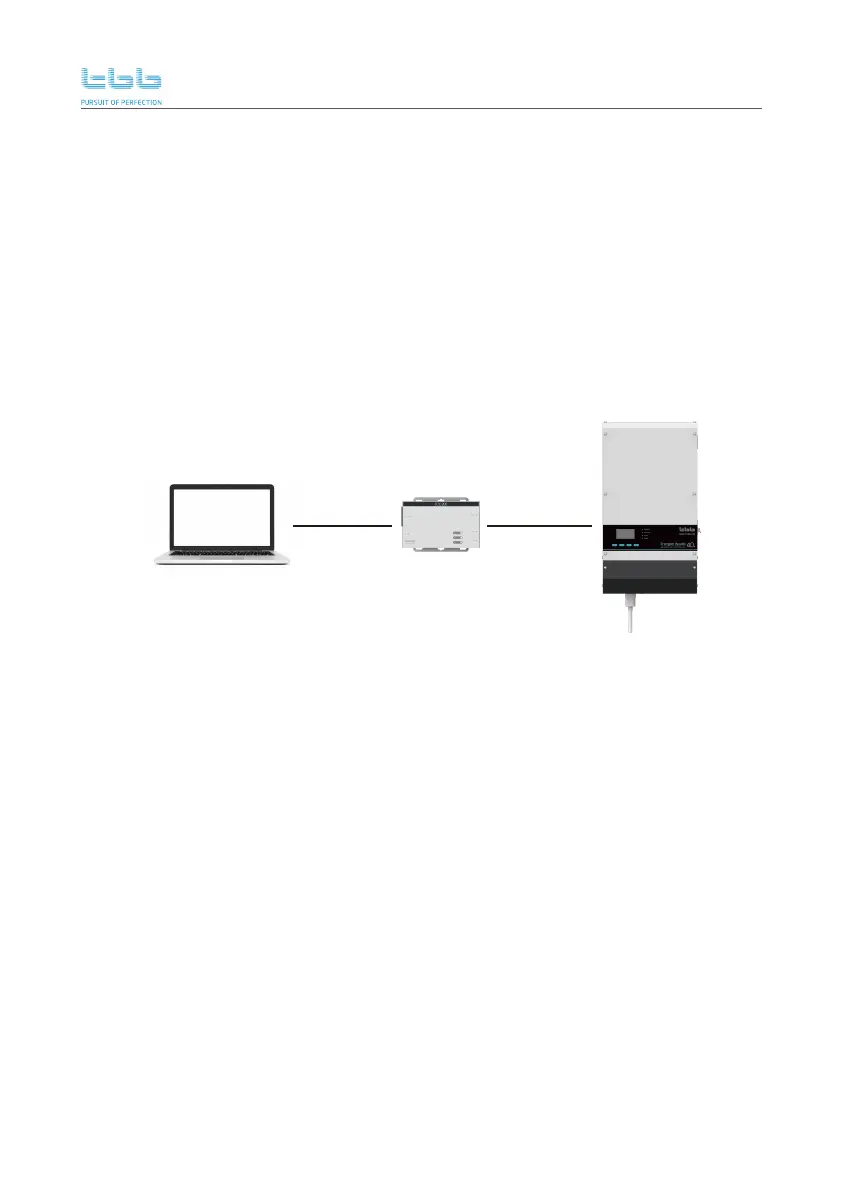Energier Apollo User Manual
47
Connection Energier Apollo with computer through inside RS485 / Kinergy position RS485 terminal
(inside RS485 position see 3.2 wiring area description).
All settings can be changed by means of a computer. Some settings can be changed with LCD
interface (see section 6.2 default setting).
For changing settings with the computer, the following is required:
- Rapconfig software or the appropriate Assistant(s): can be downloaded free of charge at
www.tbbpower.com
- A RS485 cable, TCC200 (another product from TBB) and USB cable. If no TCC200 on hand,
use a RS485-USB converter instead. Both are available from TBB power.
6.10 Configurations by computer (Rapconfig)
USB Cable
TCC200
RS485 Cable