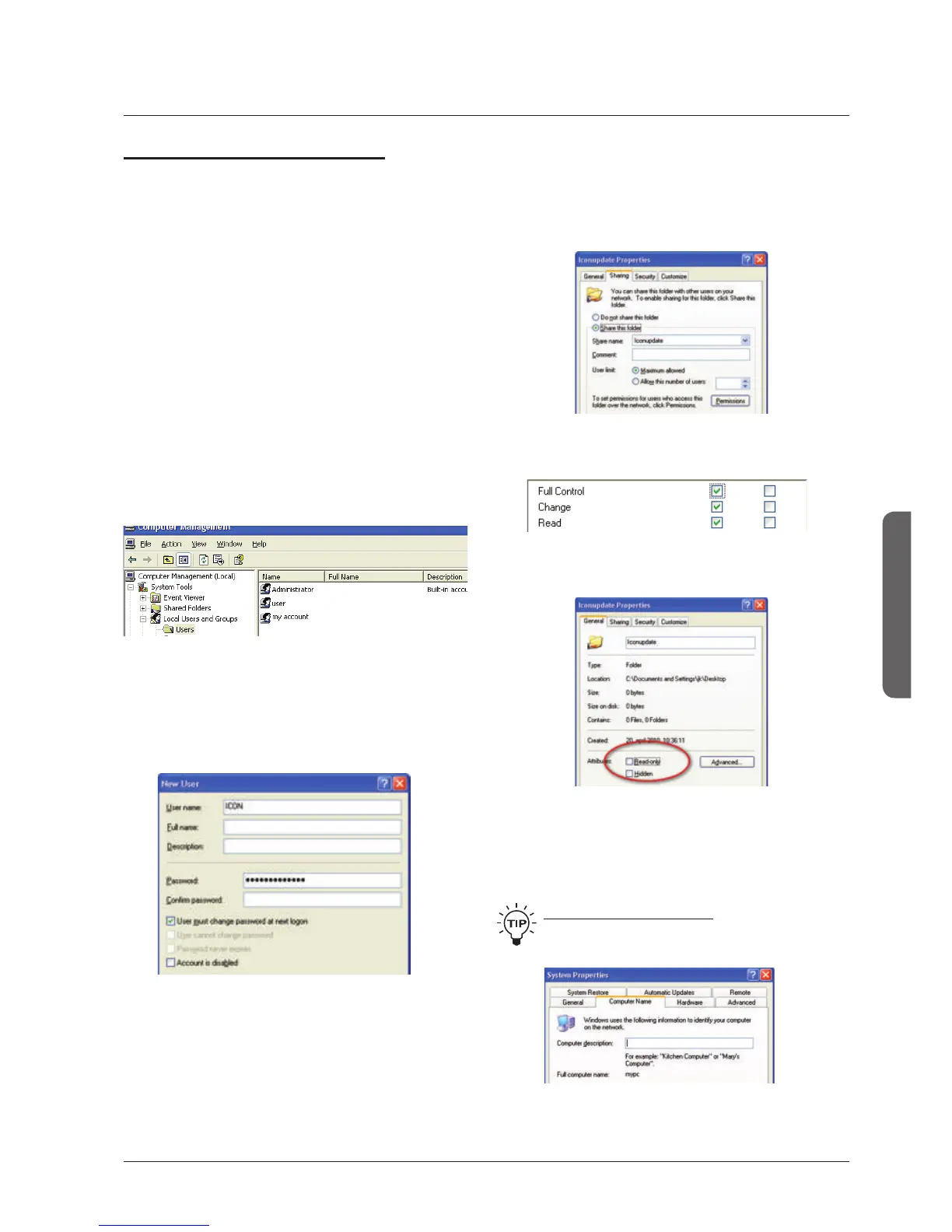19
OPERATION
neTwOrK basICs
Shared folders PC - basics
:KHQVKDULQJDIROGHURQ:LQGRZV;39,67$:,1\RX
have to make sure that the user of the TC Icon Remote
CPU MKII has rights to access read/write in the share
folder.
The default user on your hardware ICON is already setup:
User name : ICON
Password : Administrator
(Notice the capital letters, as these are case sensitive)
This user has to be added on the computer holding your
shared folder for software updates and preset handling:
- Press start in the lower left corner of your desktop
5LJKWFOLFN³0\&RPSXWHU´DQGFOLFN³0DQDJH´
&RPSXWHU0DQDJHPHQWQRZDSSHDUVDQG\RXFOLFN³/RFDO
8VHUVDQG*URXSV´
7KHQ³8VHUV³DQG³*URXSV´DSSHDUDQG\RXGRXEOHFOLFNRQ
³8VHUV´
<RXW\SLFDOO\KDYHDFFRXQWVRQ\RXUV\VWHP
Administrator, Guest, and the default account you created
ZKLOHLQVWDOOLQJZLQGRZV<RXQRZKDYHWRDGGDQHZ
DFFRXQW
<RXULJKWFOLFNWKHEODQNVSDFHXQGHUQHDWKWKHDFFRXQWV
DQGFOLFN³1HZ8VHU´
Type in user name : ICON
And Password : Administrator
/HDYH)XOOQDPHDQG'HVFULSWLRQEODQNXQOHVV\RXQHHG
these information. All check boxes should be left as is.
&OLFN³&UHDWH´DQGWKH³&ORVH´DQGWKHXVHUQRZKDVULJKWV
to access the computer.
Now go to the folder you want to share
5LJKWFOLFNRQWKHIROGHUDQGVHOHFWSURSHUWLHV
6HOHFW6KDULQJ
0DUN³6KDUHWKLVIROGHU´
7\SHLQWKHQDPH´LFRQXSGDWH´DVVKDUHQDPH
0DUN³0D[LPXPDOORZHG´LQ8VHU/LPLW
7KHQSUHVV³3HUPLVVLRQV´DQGDOORZ)XOO&RQWURO&KDQJH
and Read.
2QWKH³*HQHUDO´SDJHPDNHVXUHWKDW³5HDGRQO\´LV
NOT marked. This allows the update software to write
a Result file describing the update success/failure to be
written.
3UHVV$SSO\DQG2.
7KHSDWKWRWKHIROGHULVQRZ\\xxxx\iconupdate and it is
available on the network.
³[[[[´LVWKHQDPHRIWKHFRPSXWHU
To find the computers name:
Press, START and right-click on My Computer and
VHOHFWSURSHUWLHV6HOHFWWKHWDE³&RPSXWHU1DPH´
LQWKLVFDVHWKHQDPHLV³P\SF´
