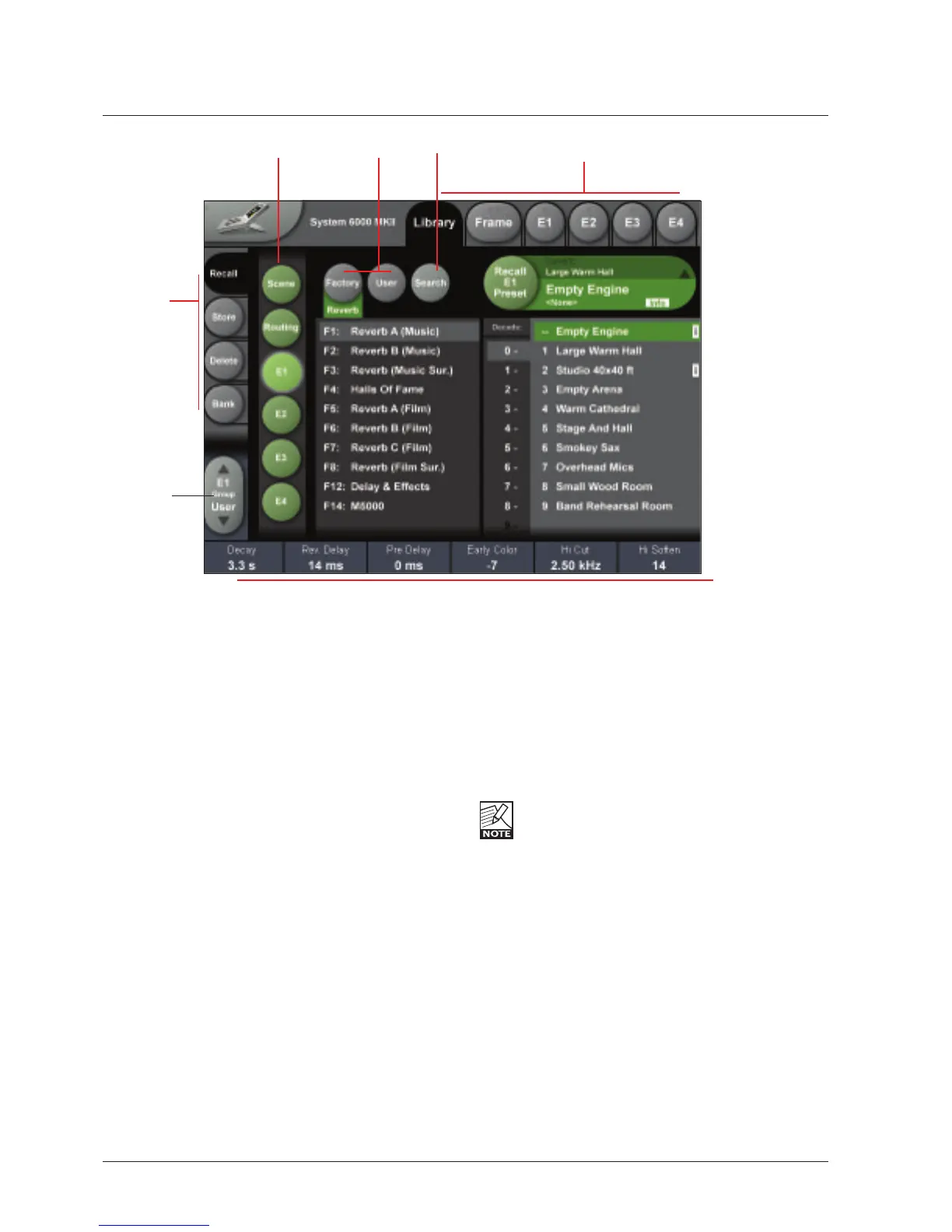26
lIbrary - reCall
Library Recall
On the Library Recall page the following banks are
available for recall operations.
Scene
Gives access to the following preset banks:
)DFWRU\)6FHQH520EDQN
8VHU88VHU6FHQHEDQN
Routing
Gives access to the following preset banks:
)DFWRU\)520EDQN
8VHU88VHU6FHQHEDQN
Engine 1-4
Gives access to the following preset banks:
)DFWRU\5HYHUEEDQNV)RU5HYHUE
)DFWRU\0DVWHUPDVWHULQJEDQNV)RU0DVWHULQJ
8VHUEDQNV
If both Mastering and Reverb options are installed, the
Factory button is used to switch between Reverb and
Mastering presets.
Recalling a Scene or an Engine preset
3UHVVWKH5(&$//WDEWRVHOHFWWKH5HFDOOSDJH
1RZVHOHFWWKHOHYHORI6FHQH5RXWLQJRU(QJLQH
6HOHFWZKLFKEDQN\RXZLVKWRUHFDOOIURP)DFWRU\
or User. If a System 6000 formatted PCMCIA card
is inserted in the Mainframe, card-banks will also be
available and displayed below the User banks.
6HOHFWSUHVHWVSUHVVLQJ
%DQN'HFDGH WHQVDQGSUHVHWQXPEHU
(grayed out numbers indicates that the Decade is empty)
3UHVVWKHRecall key to recall/load the preset.
When trying to load an algorithm that requires more
DSP power than currently is free, a Pop-up display
ZLOODVNWRORDGWKH³(PSW\(QJLQH´SUHVHWLQWRDQ
(QJLQHRI\RXUFKRLFH7KH³(PSW\(QJLQH´SUHVHWLV
located as preset 00 in the Reverb Music bank.
Search / Wizard Algorithm Filter
See next page.
Operation Level Tabs Bank Selectors
Function
Select
Tabs
Library, Frame and Engine selectors
Parameter Fader
values present in
the last modified
Engine.
Fader
Group
Selector
Search
