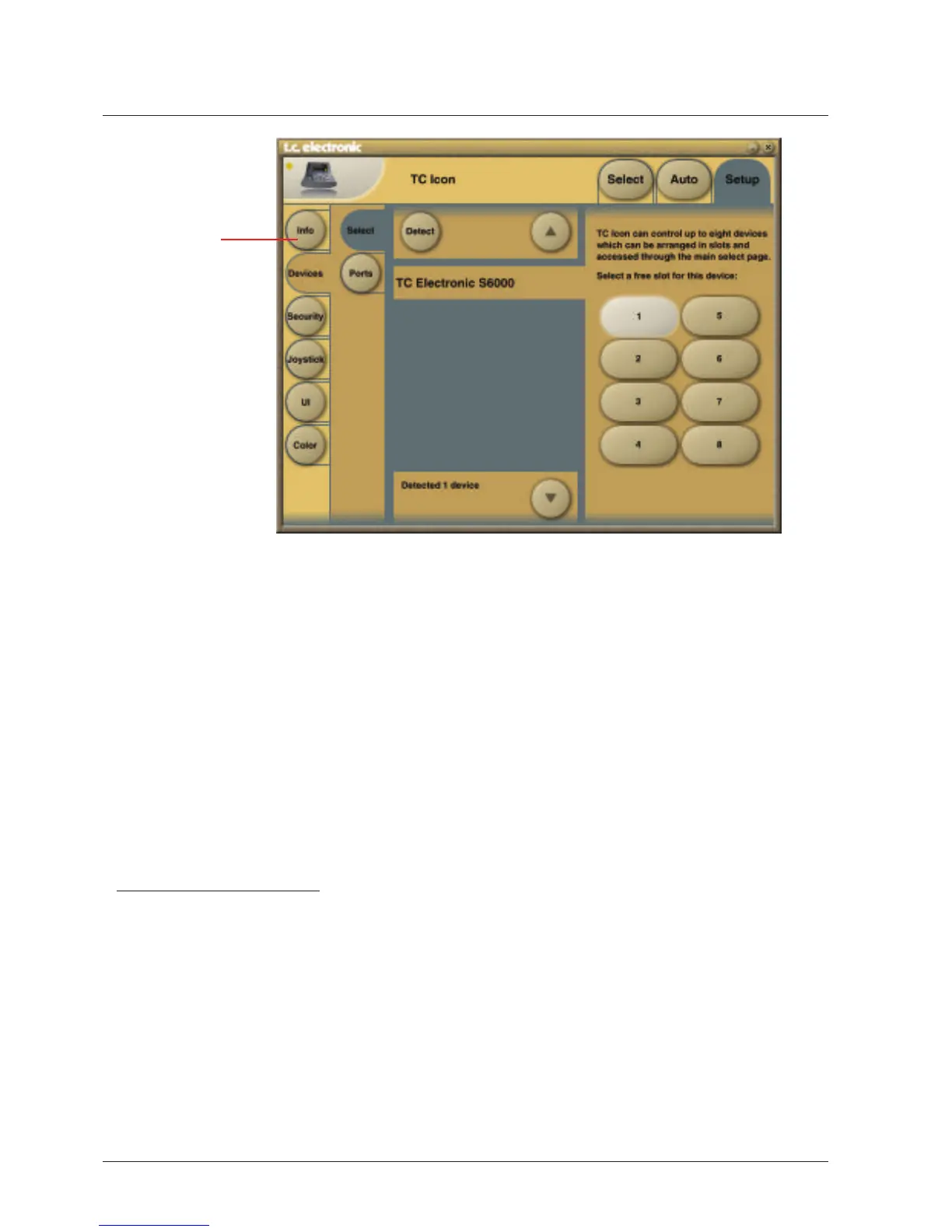24
Engine Structure
The core element of Mainframe 6000 is the 4 Engine
structure. This structure enables you to run up to four
powerful algorithms/presets simultaneously. Each Engine is
capable of utilizing up to 8 Inputs and 8 Outputs, depending
on the selected algorithm/preset. Up to 16 physical Input
and 16 physical Output channels can be routed in the most
flexible way.
Engine Resources
The Mainframe 6000 offers a large amount of real-time
DSP-resources. The flexible DSP distribution structure lets
you run up to 4 Engine presets at the same time using any
available algorithms. How about running your signal from
DIXOOEORZQ9665HYHUEWKURXJKD0'0XOWLEDQG
Dynamics algorithm to a Toolbox-5.1 for e.g format
conversion and total control of levels? Setups like these
are no problem with the System 6000.
%HDZDUHWKDWZKHQXVLQJVRPHRIWKHPRVWSRZHUIXO
algorithms or running at 96kHz, less than 4 Engine
presets can be loaded simultaneously. Required Engine
resources pr. algorithm is listed for each algorithm in the
algorithm-chapter.
Introduction
This section of the manual is a general introduction on
how to operate System 6000 via the TC Icon. The basic
System 6000 consists of a Mainframe with a DSP card and
up to three I/O cards, plus a TC Icon remote with Remote
CPU. Several mainframes as well as several TC Icons can
EHKRRNHGXSDWWKHVDPHWLPHYLDDVWDQGDUG/RFDO$UHD
1HWZRUN/$1
Accessing a Mainframe
First time you connect the Mainframe and TC Icon you
must:
3RZHUXSDOOGHYLFHV
7KH7&,FRQ6HWXSSDJHDSSHDUVVHHDERYH
2QWKH6HWXS'HYLFHV6HOHFWSDJH\RXSUHVV³'(7(&7´
and then assign the detected mainframes to the 8
locations as you prefer.
Assigning Frames to shortcut keys
- un-assign by pressing one of the eight shortcut keys
- select the Frame you wish to assign from the list of
connected units,
- then press the shortcut key you wish to assign to
*RWRWKH6HOHFWSDJHWRSWDEDQGSUHVVWKHODUJH
Mainframe key of the connected frame you wish to
access (see Fig 2).
7&,FRQQRZUHWULHYHVGDWDIURPWKH0DLQIUDPH
:KHQUHDG\\RXZLOOVHHWKH)UDPH5RXWLQJ
display, and you are ready to operate the
Mainframe.
To go back to the TC Icon pages press the Icon logo in the
top left corner.
List of connected
units
basIC OperaTIOn
